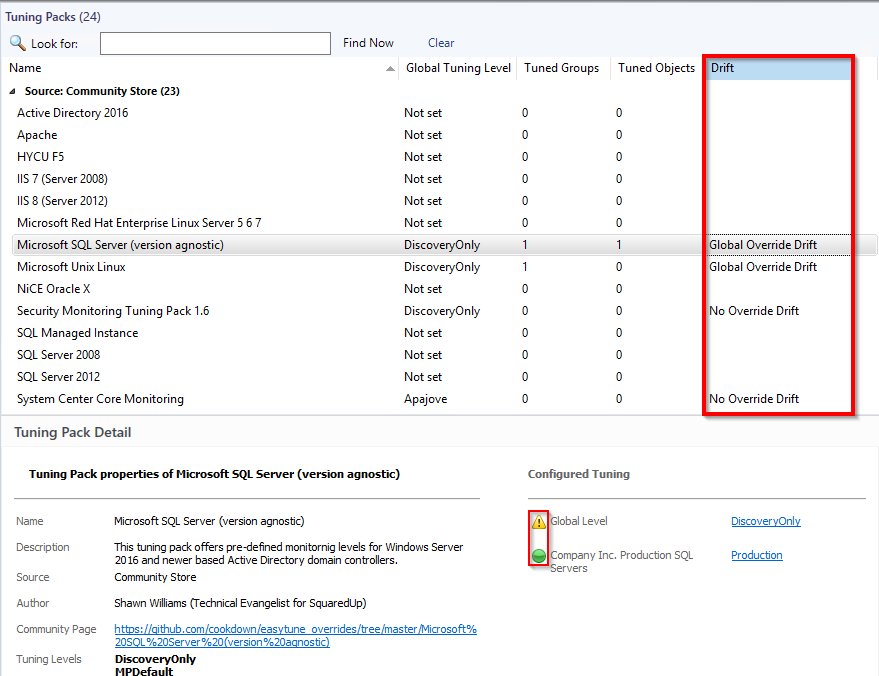Advanced Config Drift - Ensuring your intended overrides are in effect
When you have tuned your SCOM Management Group in theory all is well with your Alert Tuning but there are some situations where simply setting up overrides via Easy Tune isn't sufficient, for example where Overrides set outside of Easy Tune with a different target type but which overlap those set with Easy Tune are taking precedence.
In these cases, you need visibility that there is an issue (the effective overrides aren't those you set) and the data to resolve the issue (where the conflicting overrides are stored, who created them, and why they were created). This is where the Config drift feature of Easy Tune is valuable.
Basic Config Drift exists in Easy Tune and is documented here. This article explains the additions you get with Easy Tune Enterprise, this functionality is additive so the Easy Tune documentation on the feature all applies.
Better Visibility
In Easy Tune Enterprise an extra column is added to the main Tuning Pack view called Drift. This column is used to surface Configuration Drift of any kind, with any target (global, group, or specific object) without the need to pick through the Configured Tuning detail - this functionality is vital in a SCOM environment busy with overrides.
In addition, when you select a Tuning Pack that has been applied to any target, you will see a visual indicator of the health of the tuning applied.
When trying to find specific workflows with config drift you get an extra option, "Show Workflows with Drift" which filters out all workflows containing no issues. This makes it easier to spot where the issues are.