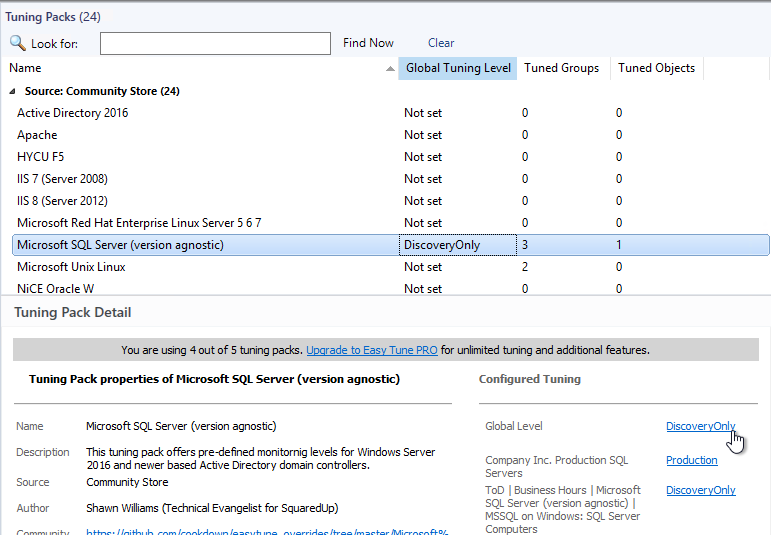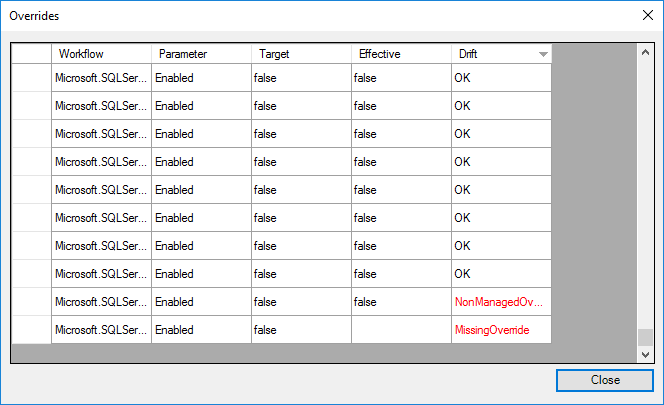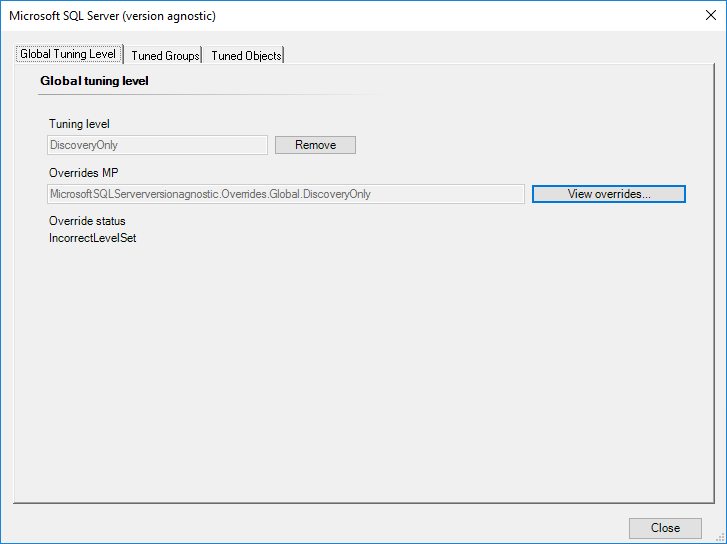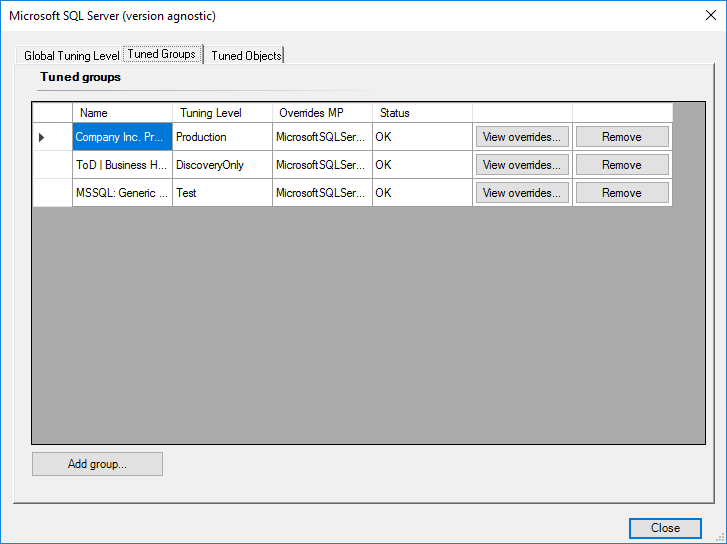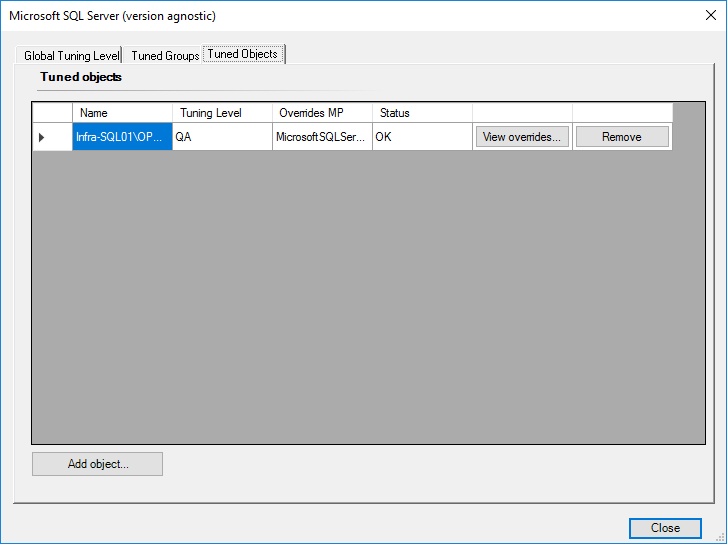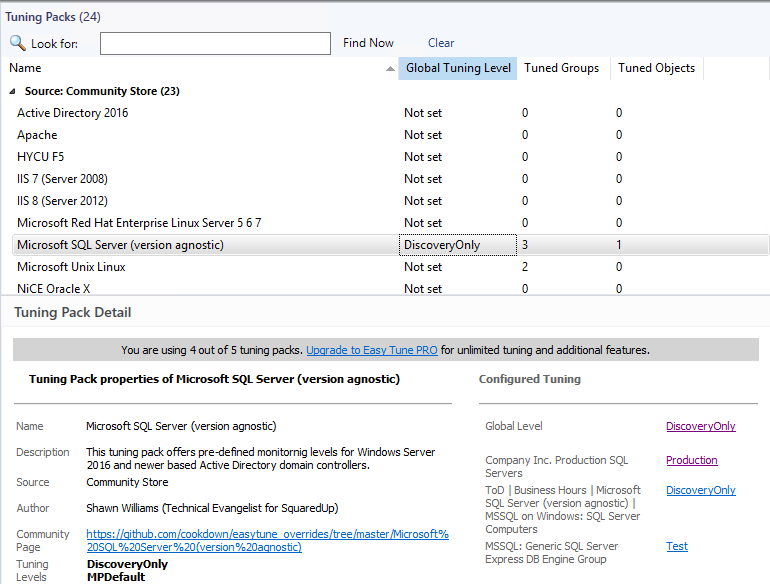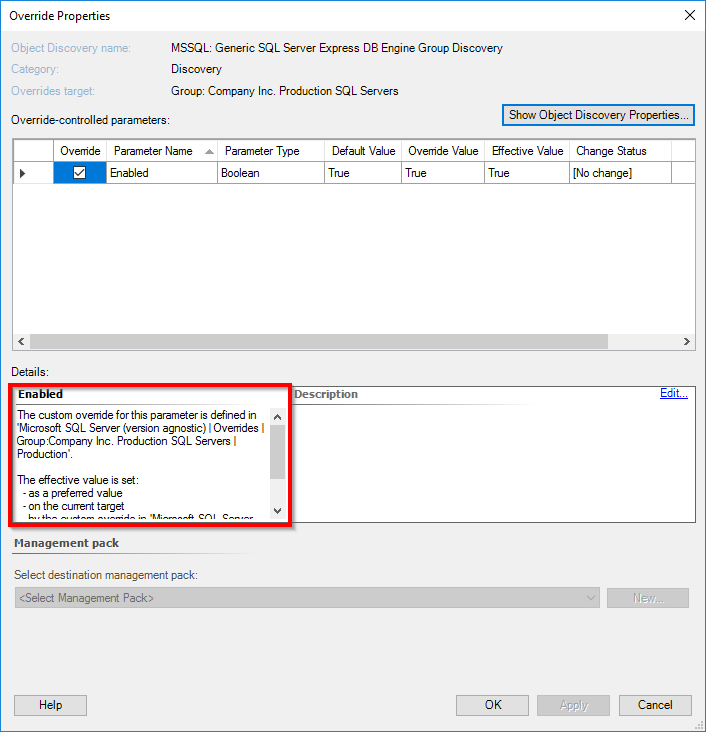Config Drift - Ensuring your intended overrides are in effect
When you have tuned your SCOM Management Group in theory all is well with your Alert Tuning, but there are some situations where simply setting up overrides via Easy Tune isn't sufficient. Where external overrides are overlapping with those set in Easy Tune and taking precedence due to target type, for example.
In these cases, you need the visibility to see that there is an issue (the effective overrides aren't those you set) and the data to resolve the issue (where the conflicting overrides are stored, who created them and why they were created). This is where the Config drift feature of Easy Tune is valuable.
Easy Tune can detect the following types of config drift/issue:
- MissingOverride - Where an override specified in the Tuning Pack is missing from the effective tuning. The missing override needs to be created in the Easy Tune created Management pack (the pack in which the actual overrides have been set).
- MismatchedLevel - The effective override is not correct for the level you have Tuned, but matches another Level in the Tuning Pack's values. To fix this update the override set's properties to those in the tuned level.
- IncorrectValue - The value set in the override is incorrect for overriding the workflow. For example, a workflow may accept properties 1 or 0 but the property has been set to 2. To fix, set a valid value.
- IncorrectType - The value set is of the incorrect type to override the workflow. For example, a workflow might be of type boolean (true/false) but the value specified in the override is numeric.
- NonManagedOverride - The effective override is correctly set (matches the desired value tuned by Easy Tune) but is not stored in the management pack created by Easy Tune (IE in another management pack somewhere outside of Easy Tune's control). You should set the override correctly via Easy Tune to simplify the management of the override and prevent future possible drift.
- NoOverrideDefaultOnly - The effective override is the same as the desired one set in your tuning, but only because the MPs defaults match those you wanted. To ensure the desired override continues to take effect set it in your Easy Tune managed Management pack (where your overrides are stored).
There are several places in the UI where Config Drift is surfaced:
Tuning Pack Detail View
Select a Tuning Pack and then in the Tuning details view, select the configured tuning type that you wish to inspect (Global, Group or Instance):
You will then get a view that will summarize the overrides set in the selected level.
It shows the following columns:
- Workflow - The rule, monitor, etc. that is being affected.
- Parameter - The name of the parameter being affected e.g. Enabled, Severity, Priority, Threshold, etc.
- Target - The intended override value.
- Effective - The actual override value.
- Configuration Drift - Whether or not any configuration drift is occurring and the type.
You will notice in the example below that there are two drifts. A NonManagedOverride, where the effective value is as desired but taking precedence from a non-Easy Tune source, and a MissingOverride, where a desired override doesn't exist.
Manage Tuning Views
If you select a Tuning Pack from which tuning has been applied and click "Manage Tuning" you get a summary of the Configuration Drift at the Global, Group and Object level:
Global Level
Group Level
Object Level
Finding out where effective overrides are stored and fixing issues
Once you have spotted drift we provide tools to help you resolve it.
- Click a Tuning Pack with drift
- Select a "Configured Tuning" option from the Tuning detail view pane
- Select the Applied override with drift
- You will see the Override properties screen which contains useful info on what properties are override-able and in the details view you will see the location of the override
You will notice that the management pack in which the offending values are set is called out.
More visibility on drift with Easy Tune Enterprise
With Easy Tune Enterprise we make it easier to spot and resolve drift. We surface it in the high level Tuning Packs UI and the ability to capture current monitoring, providing you with more tooling to help you track down the source of effective overrides.
More info on Config Drift in Easy Tune Enterprise