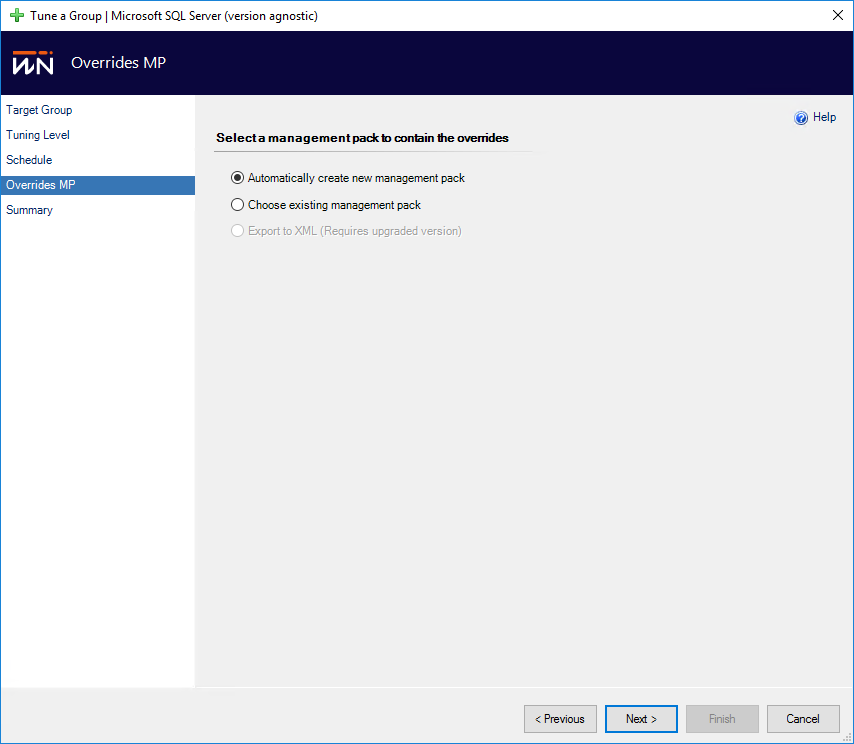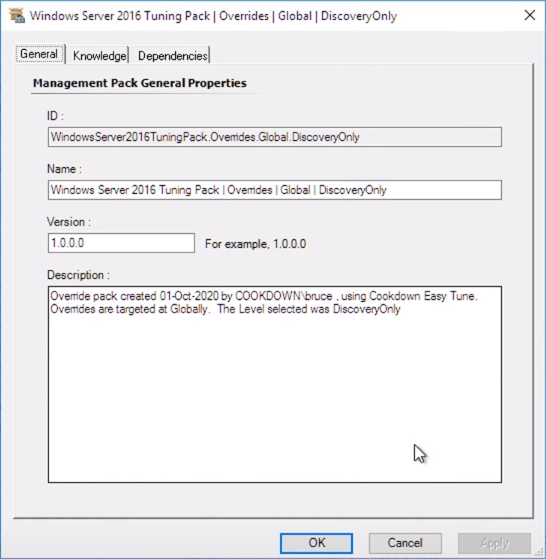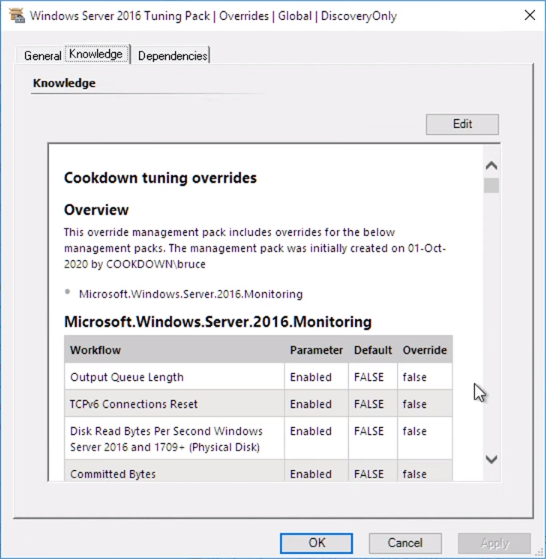Storing overrides into SCOM
Easy Tune can save overrides created into existing management packs, create a new management pack for each piece of tuning, or (in Easy Tune Enterprise) allow tuning to be exported to an XML to allow overrides to be imported into SCOM under change control.
When setting up tuning in Easy Tune you will be asked each time where you would like tuning to be stored in the wizard, as in the below screenshot
We recommend you let Easy Tune create a management pack for each new piece of tuning (the first and last option in the above screenshot) as then the management pack generated will be sensibly named, will contain the data the overrides where created, the user who setup the overrides and a summary of the overrides (held on the knowledge tab of each MP)
Management Packs automatically created are named using the below convention:
<Tuning Pack Name> | Overrides | <Scope> | <Level>
A few examples of this:
Global tuning with level “DiscoveryOnly” for a tuning pack named “Active Directory 2016 Tuning Pack”:
Active Directory 2016 Tuning Pack | Overrides | Global | DiscoveryOnly
Group tuning for a group called “ AD Domain Controllers” with level “MPDefaults” for a tuning pack named “Active Directory 2016 Tuning Pack”:
Active Directory 2016 Tuning Pack | Overrides | Group: AD Domain Controllers | MPDefault
Object tuning for a specific object called “Infra-AD01.cookdown.local” with level “MPDefaults” for a tuning pack named “Active Directory 2016 Tuning Pack”:
Active Directory 2016 Tuning Pack | Overrides | Object: Infra-AD01.cookdown.local | MPDefault