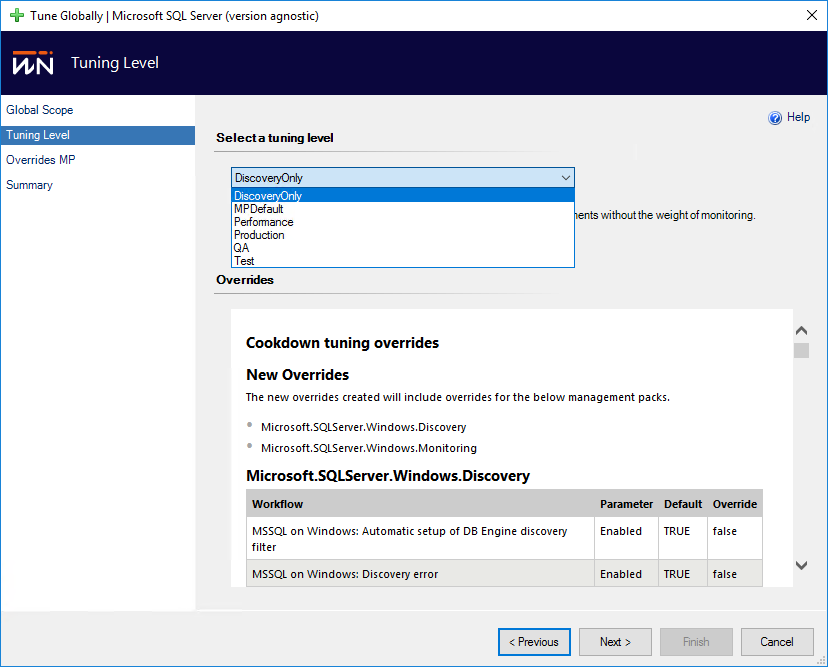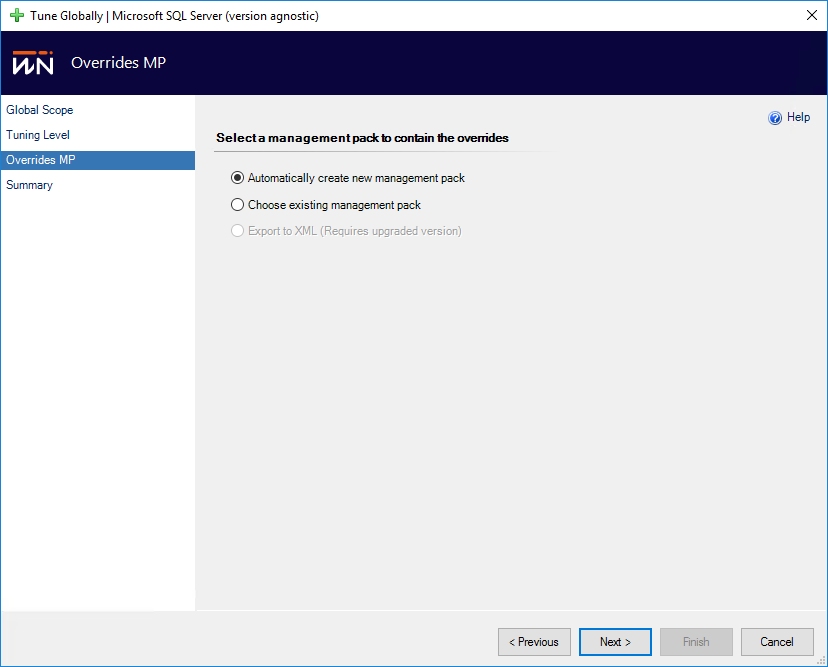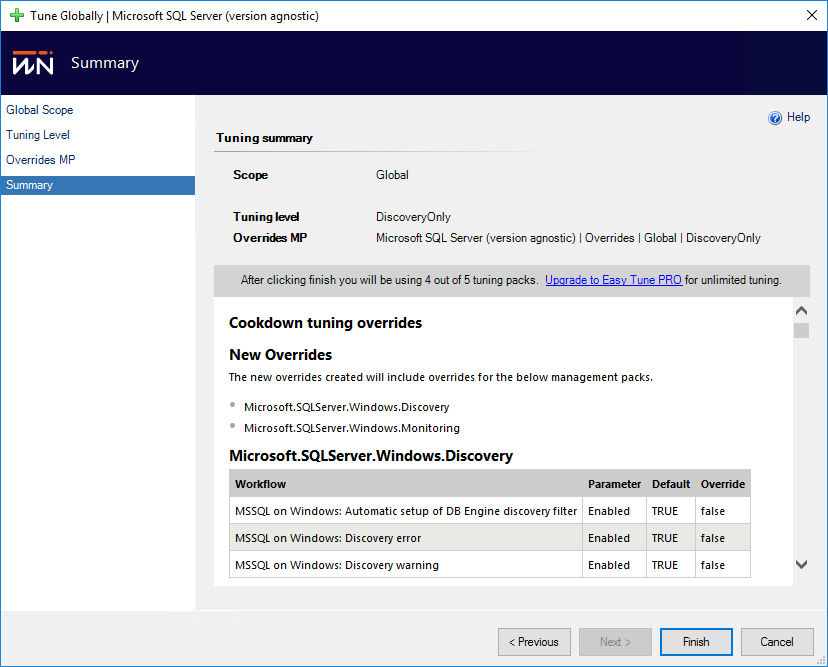Tune Globally
Tune Globally
This option allows all objects of a class type to be tuned to the level selected from a Tuning pack. To set a global tuning level from a Tuning Pack:
- Select the Tuning pack to apply tuning from in the central pane
- Select "Tune Globally (All Objects)" from the Tuning Pack Actions pane
- Select the desired tuning level from the drop-down. Note that Discovery Only and MP Defaults are available for all Tuning Packs, all other levels are custom specified in the Tuning Pack's CSV file
- Select where the Overrides that Easy Tune will create are to be stored. While a custom location can be set, we recommend accepting the default, which will create a new Management Pack to hold the overrides which it will sensibly title and add the summary of the workflows tuned + override properties to the Knowledge tab of the new Management Pack
- Confirm the Overrides to be set and click finish
- Your overrides are now applied, you will see the main Tuning Packs pane reflect the level you just set