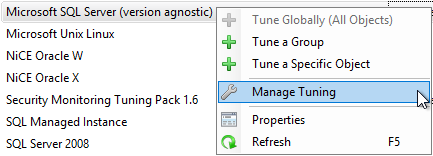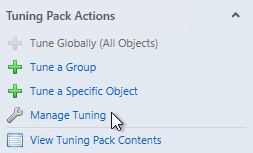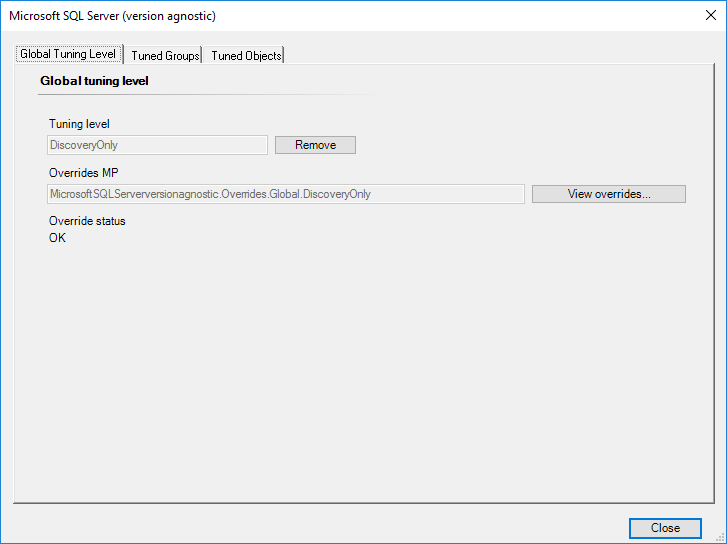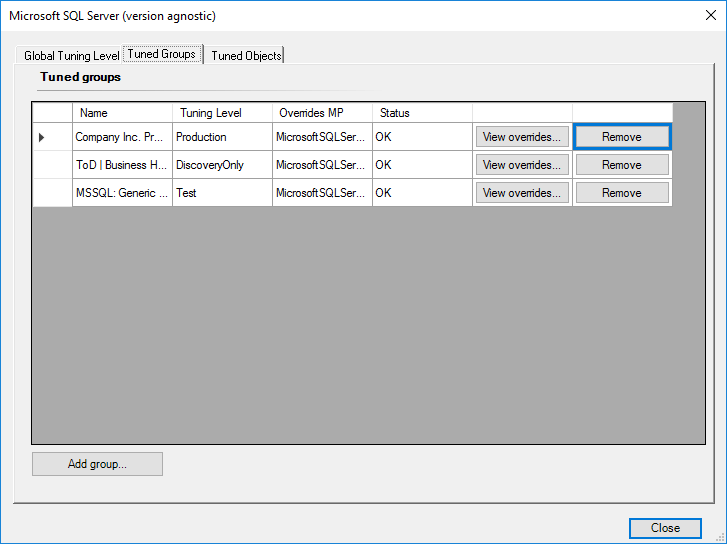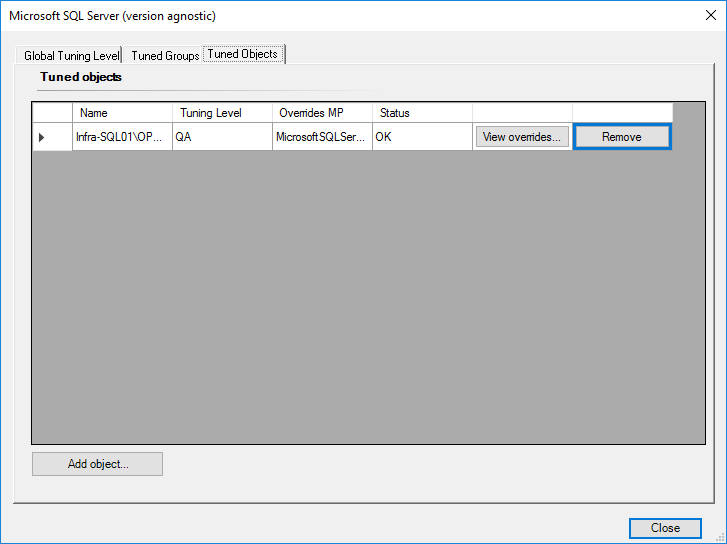Remove Existing Tuning
Using the Manage Tuning UI you can remove existing tuning applied via Tuning Packs or add additional tuning to existing groups/objects.
While it is possible to remove applied overrides by deleting the management pack they are stored in we recommend you manage all tuning using Easy Tune.
Remove Global Tuning
To remove Global Tuning set via an Easy Tune Tuning Pack:
- Select the Tuning pack in the central Tuning Packs pane from which you want to remove Globally applied tuning
- Select "Manage Tuning" from the Tuning Actions pane
- Click the Global Tuning Level tab
- Click the "Remove" button next to the Global Tuning Level and hit Yes.
- The selected tuning has now been removed. The Tuning Packs pane summary should refresh and reflect the change
Remove Group Tuning
To remove Group Tuning set via an Easy Tune Tuning Pack:
- Select the Tuning pack in the central Tuning Packs pane from which you want to remove Group tuning
- Select "Manage Tuning" from the Tuning Actions pane
- Click the Tuned Groups tab
- Click the "Remove" button next to the Group(s) you want to remove overrides from and hit Yes.
- The selected tuning has now been removed. The Tuning Packs pane summary should refresh and reflect the change
Remove Object Tuning
To remove Object Tuning set via an Easy Tune Tuning Pack:
- Select the Tuning pack in the central Tuning Packs pane from which you want to remove Object targeted tuning
- Select "Manage Tuning" from the Tuning Actions pane
- Click the Tuned Objects tab
- Click the "Remove" button next to the Objects(s) you want to remove overrides from and hit Yes.
- The selected tuning has now been removed. The Tuning Packs pane summary should refresh and reflect the change