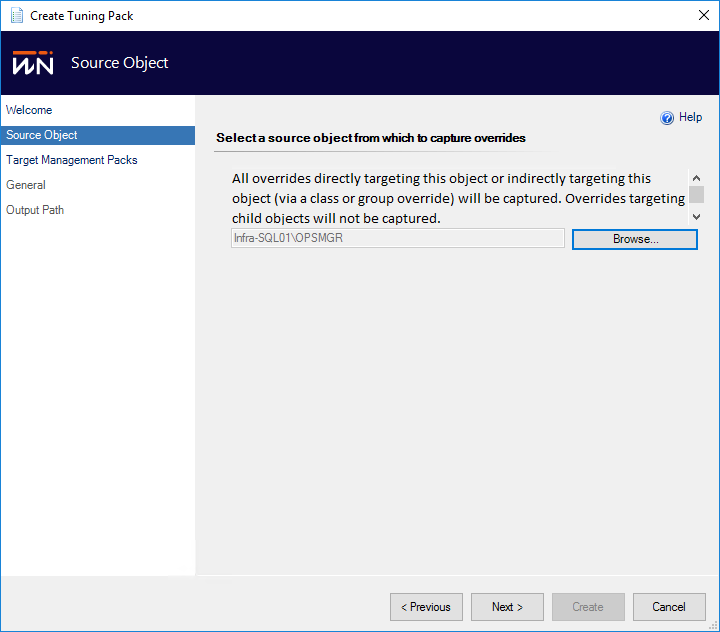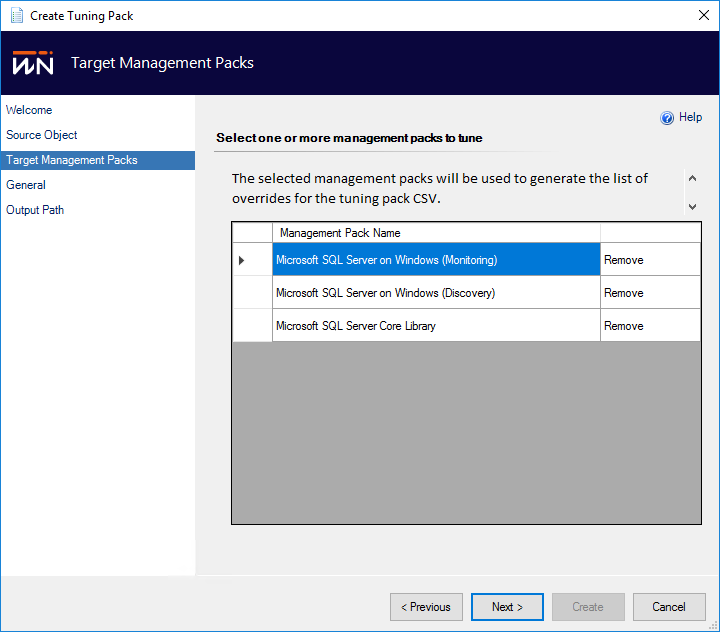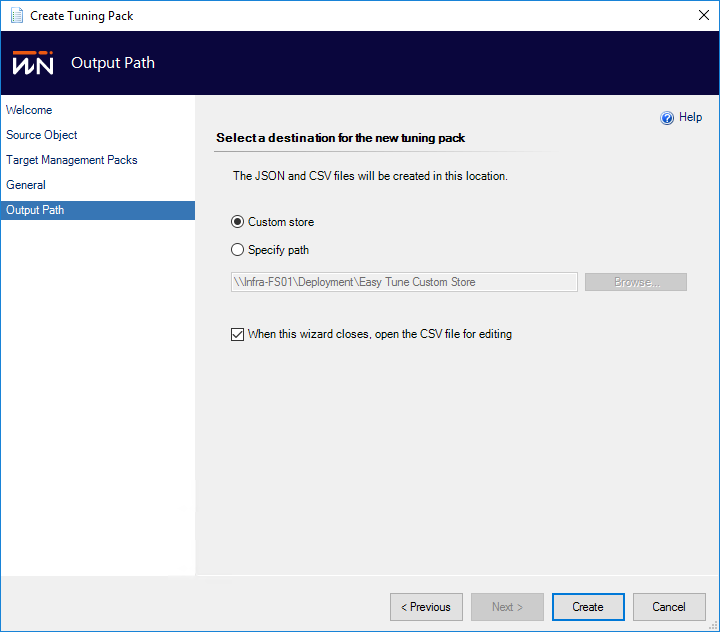Capture overrides from a specific Object
Do you have a specific object tuned just the way you want, but want to apply that configuration to another object or the same object in another Management Group (especially useful when migrating between Management Groups during upgrades)? Possibly making some small adjustments in the process? The functionality to capture overrides from a specific object aims to solve this.
Using the UI and steps below, export the overrides and comments into a Tuning Pack (CSV) which can be applied to other Groups or other Management Groups.
- Select “Create Tuning Pack from a Specific Object” from the tasks pane
- Choose a class instance to capture overrides from then click Next
- The next page shows a list of Management Packs with workflows targeting the selected object. Remove any packs that you do not want to be included in the exported Tuning Pack (useful where there are Management Packs no longer in use in effect) and click Next.
Give your Tuning Pack a name. description, author and specify where it should be saved to (the default is the location of the custom store)
- Hit Create. Your tuning pack has been created and can be copied to another management group to be applied (or can be applied to the management group you are working within like any other Tuning Pack)