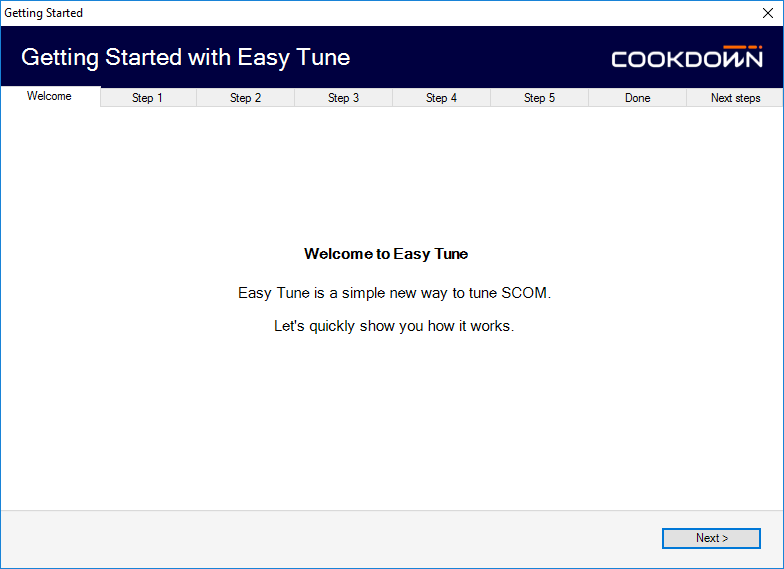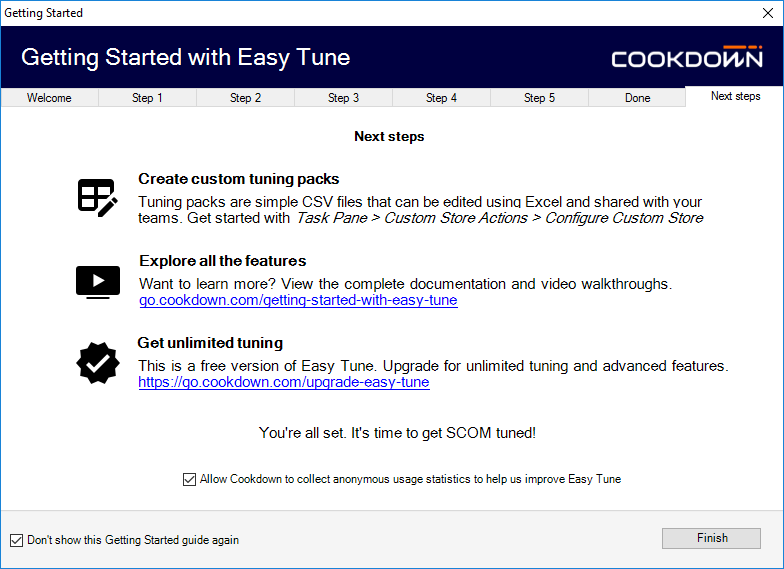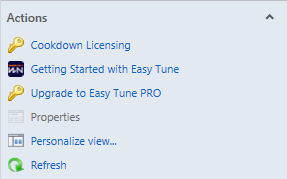Getting Started with Easy Tune welcome screens
The first time you open up Easy Tune you will be presented with our in product getting started guide. This will take you and your colleagues through the basics of how to use Easy Tune.
The final page of this guide includes the ability to manage telemetry and the option to not show the Getting started guide again.
If you are running the SCOM console elevated using 'Run as Administrator' these options will apply to all users of the machine.
If you ever want to get back to the getting started guide after it has been disabled you can get back to this using the 'Getting Started with Easy Tune' action in the tasks pane: