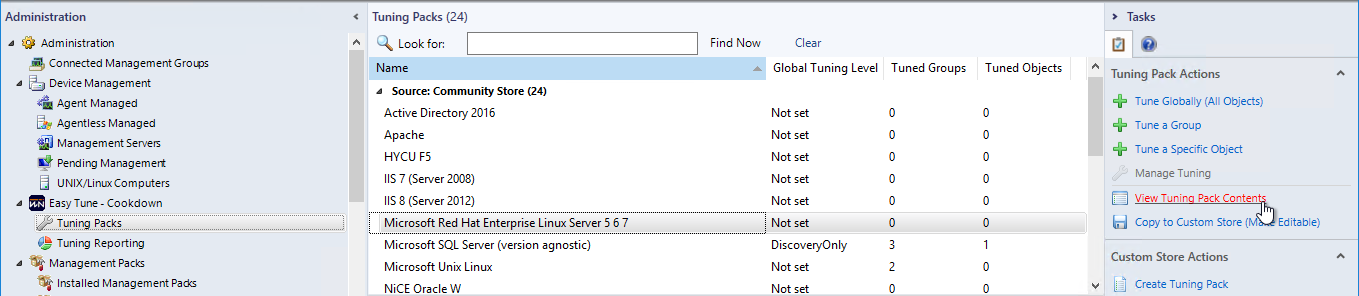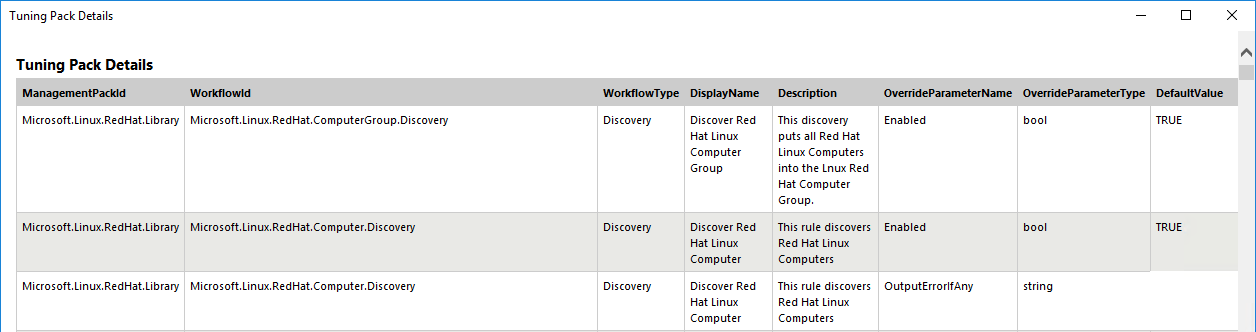Managing Tuning Packs
One of the key features of Easy Tune is the simplicity of Tuning Packs, as they are stored in CSV they are easy and intuitive to edit and share. To set overrides for workflows, their properties for each level, use Excel, or your favorite spreadsheet program. Simply remove workflows you do not wish to tune and set properties/levels as desired in the CSV.
There are three ways to see what is in a Tuning Pack:
- Open the CSV and take a peek (if locally stored). To open the custom store, click "Open Custom Store" from the UI (or browse to the location your local Tuning Packs are stored)
- look at the Tuning Pack on the Community Store by clicking Browse to tuning Pack on Community Store (requires internet access and only applicable when handling Community Store hosted Tuning Packs)
- Select the Tuning Pack you want to view and click View Tuning Pack Contents from the Easy Tune UI
Doing this will give you a nicely formatted summary: