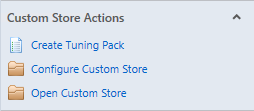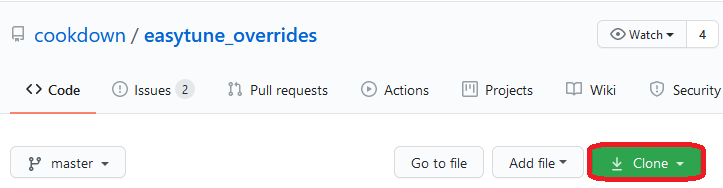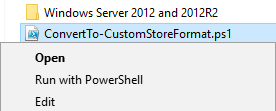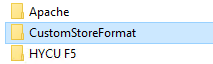Using community tuning packs in an offline environment
The Easy Tune community is an integral part of the Easy Tune experience with a curated set of best practices to start from. However, if you are working in an environment that is offline, air-gapped, or otherwise unable to access our GitHub hosted store, you’ll notice that your Easy Tune instance looks a little bit bare compared to our example screenshots.
You can get around this by utilizing a local store and a cloned and reformatted version of our repository. If you want to get straight to it, we include an example script to convert the format: ConvertTo-CustomStoreFormat
Set a custom store
When in the Tuning Packs menu you will see the following options listed under Tasks:
Use the ‘Configure Custom Store' to select a folder for use as a custom store. If running the console 'As Administrator’ this will set the local store for all users of the machine.
Clone the repository
When viewing our repository from a web browser, select the clone button and the format you wish to download the repository in.
GitHub provides a number of different options for cloning repositories, so pick one that suits your situation best.
Reformat the repository
Once you have the repository cloned you can reformat the repository by renaming the tuning pack and corresponding metadata file. The specifics of this format are covered in Community store specification. You can name these whatever you like as long as the CSV and JSON files are named the same. To speed up this process we include the ConvertTo-CustomStoreFormat script with the repository. This copies the tuning pack and corresponding metadata file to a sub-folder renaming these to match the one provided in the index file.
The contents of this folder can then be transferred to the previously selected custom store for use offline.
You should now be working with Easy Tune offline! As you are not getting the latest developments automatically it’s advisable to check the repository occasionally or watch it!