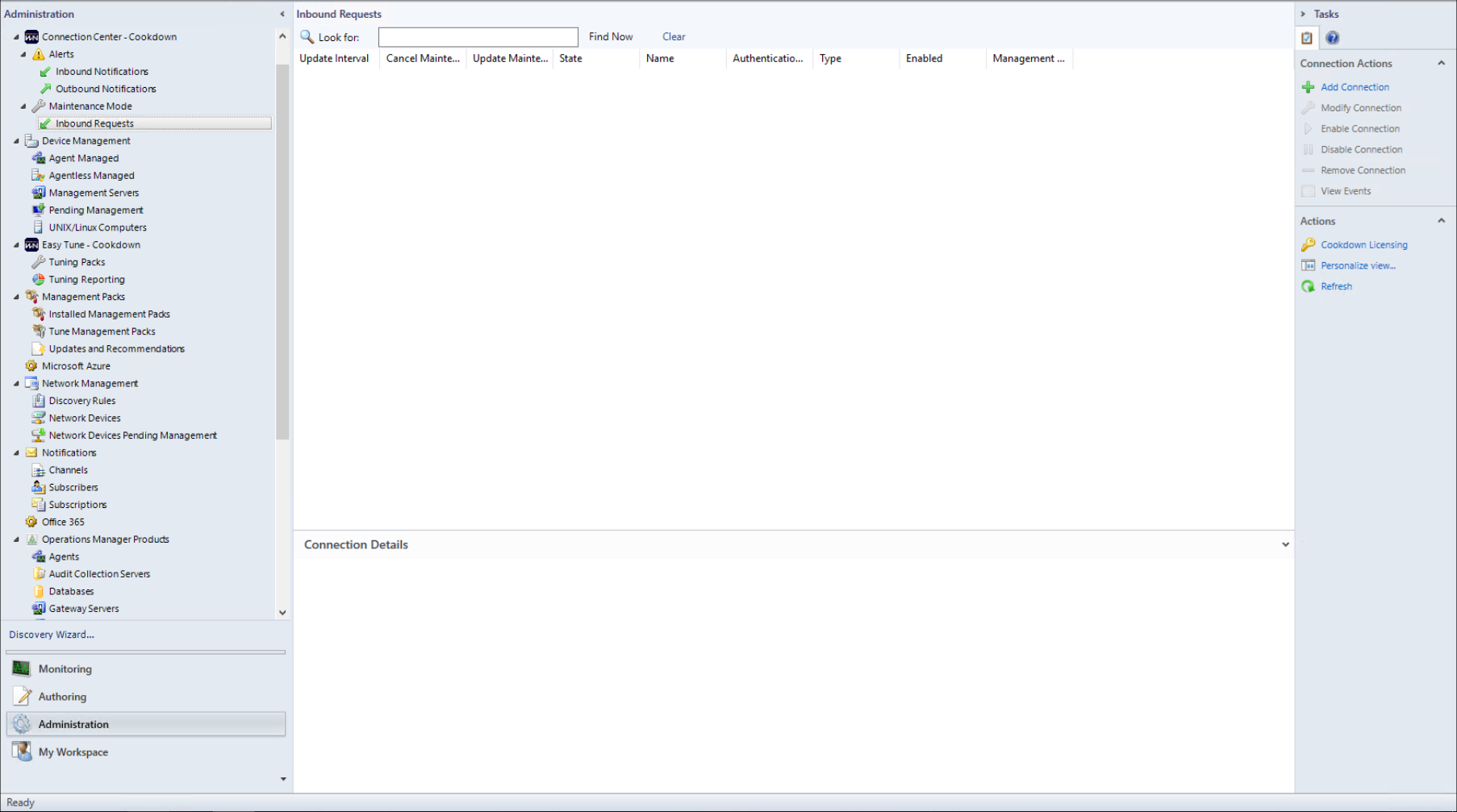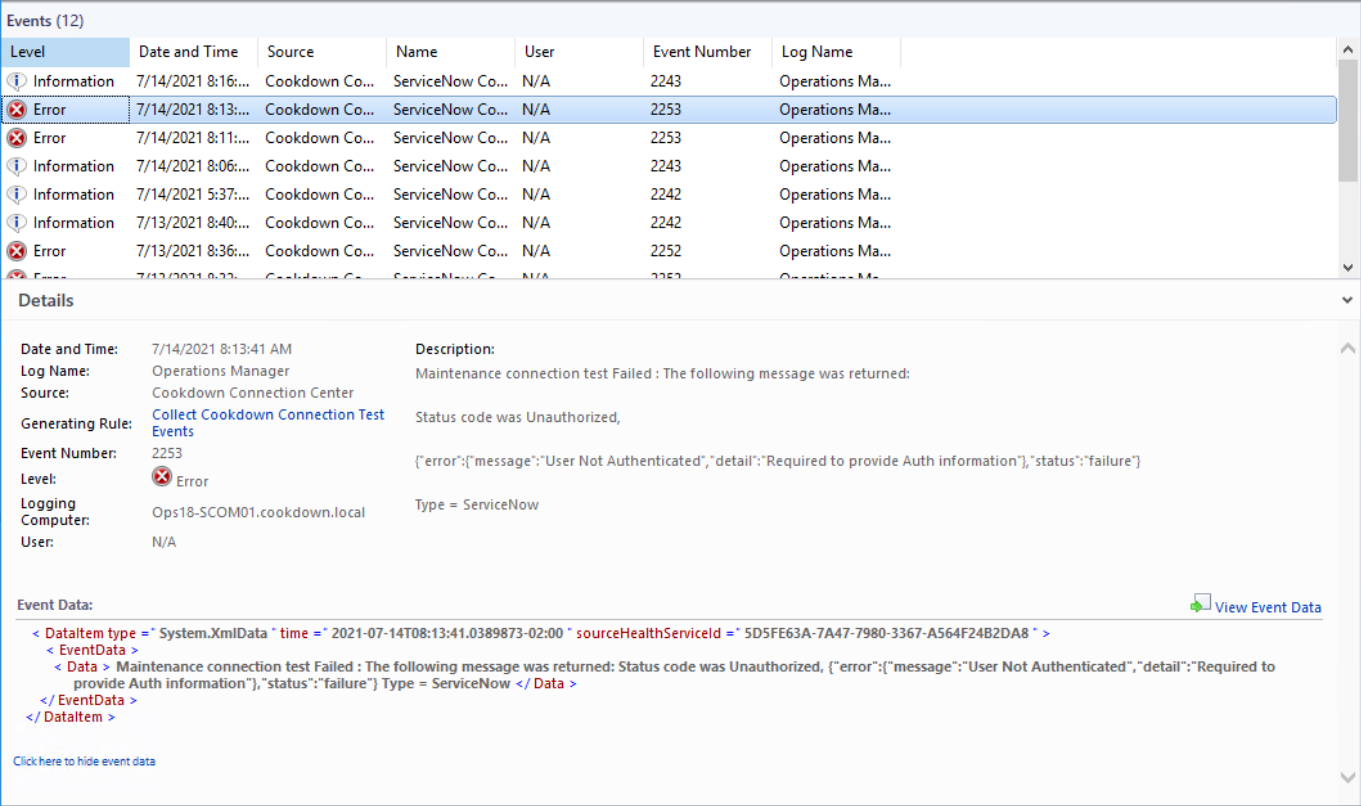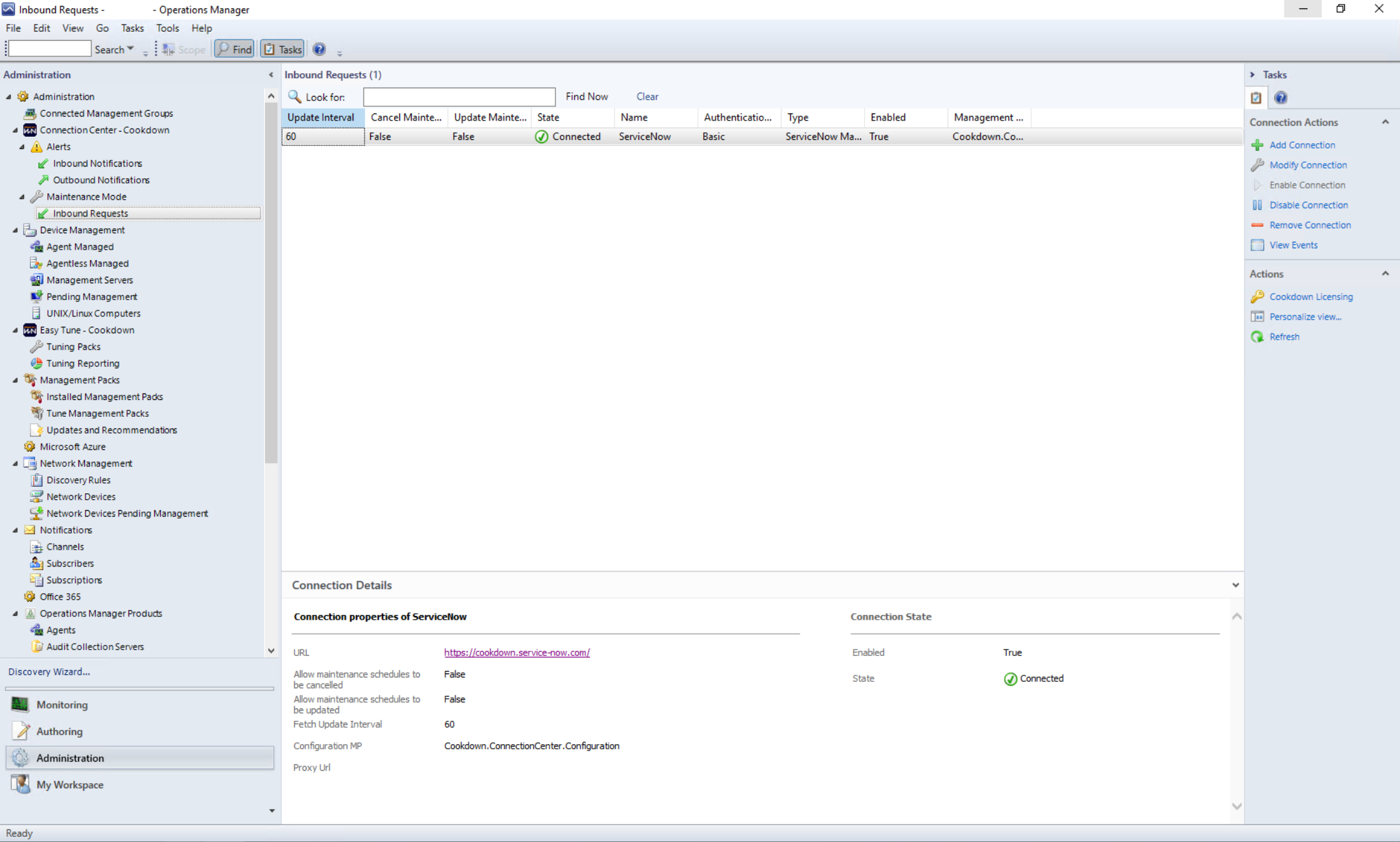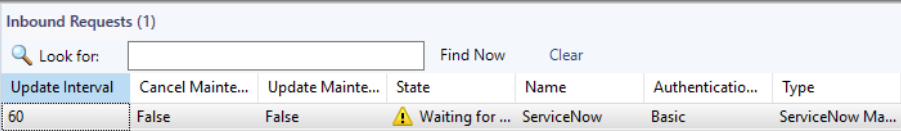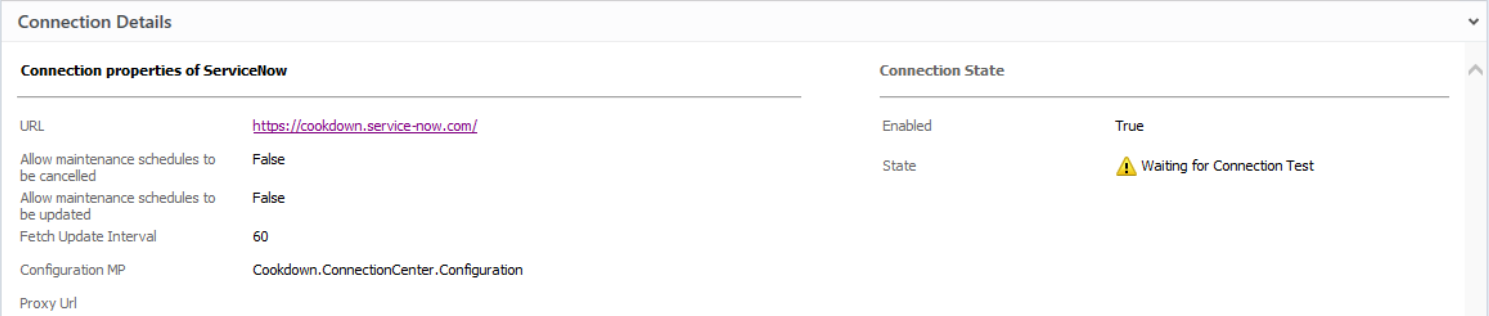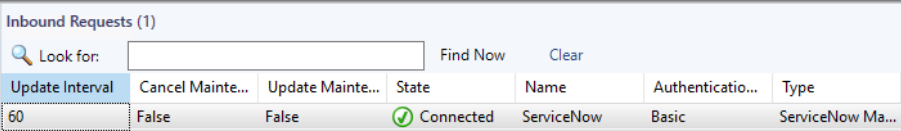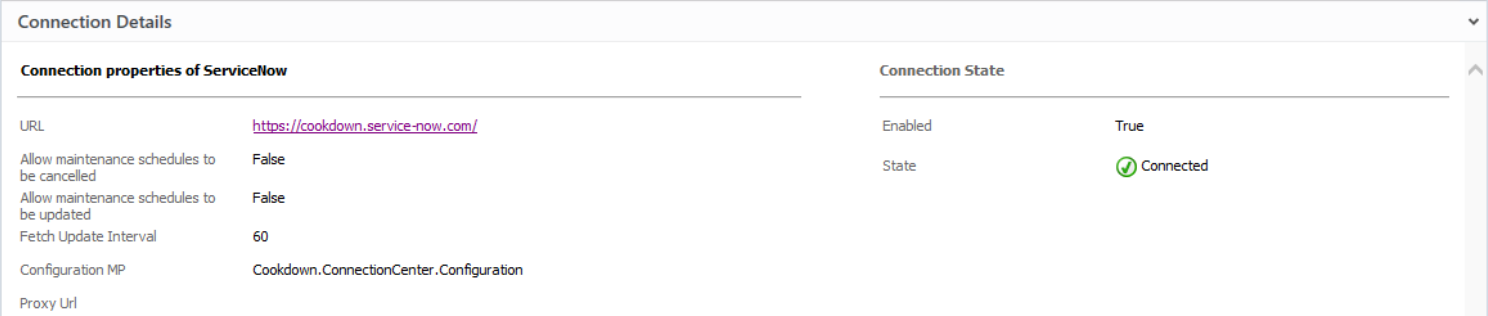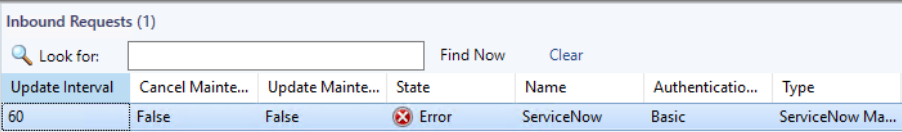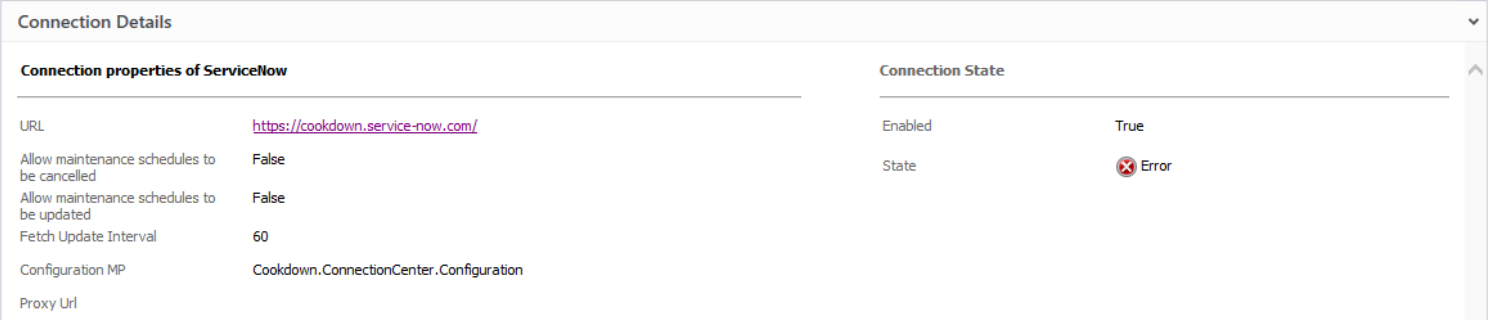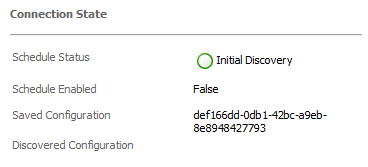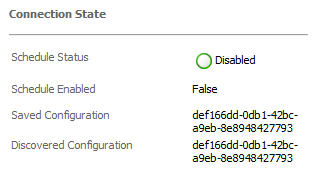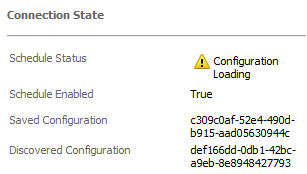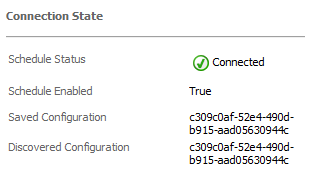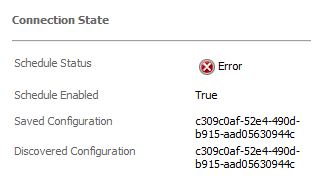Configure Inbound Maintenance
Inbound Maintainance
An Inbound Maintenance Connection is how you can pull maintenance schedules from supported external systems. This allows SCOM to be better tied into your change management processes when you have a supported CMDB configuration in place. When you select this menu you will be shown the 'Inbound Maintainance' view you can see here.
This will look fairly bare, to begin with, however, you can remedy this by using the 'Add New Connection' action.
Add New Connection
This action starts the wizard to take you through adding a new connection.
For detailed instructions on each type of connection, please see the detailed article:
Modify Connection
The Modify Connection wizard is how you change the settings of the selected connection. Not all items of the configuration are available to each connection type for modification.
Enable Connection
Provides you with a quick method of Enabling the selected connection if you do not want to change any other settings.
Disable Connection
Provides you with a quick method of Disabling the selected connection if you do not want to change any other settings.
Remove Connection
Deletes the selected connection after confirmation from the user.
View Events
When enabled each connection runs a connection check on startup and then periodically after that. The view events action takes you to a summary screen that provides you with the results of each test.
This action is the recommended first step in diagnosing any connection issues you may have. You can find further guidance on troubleshooting your connections here.
The View Events menu shows only connection check events. You may need to do additional troubleshooting to cover issues that occur outside of one of these checks.
Configured Connections
Once you have configured a new connection using the 'Add New Connection' action, you will see your connections build up in the UI.
When you create new connections in the enabled state they will run a connection test at the start of their operation. You will see these connections pass through varying states depending on where in the process they are currently:
The Connection Details pane will show you information relevant to the type of connection that you are currently looking at.
Some connections also have 'Configuration Versions'. These are typically connections based on SCOM discovery workflows and allow you to track the configuration application as it moves through the system.
Listening connections (such as webhooks) have a third stage that shows when the listener has loaded the configuration.
Further Reading and Next Steps
You should now be ready to schedule maintenance mode. To learn more about Maintenance mode see the following page: