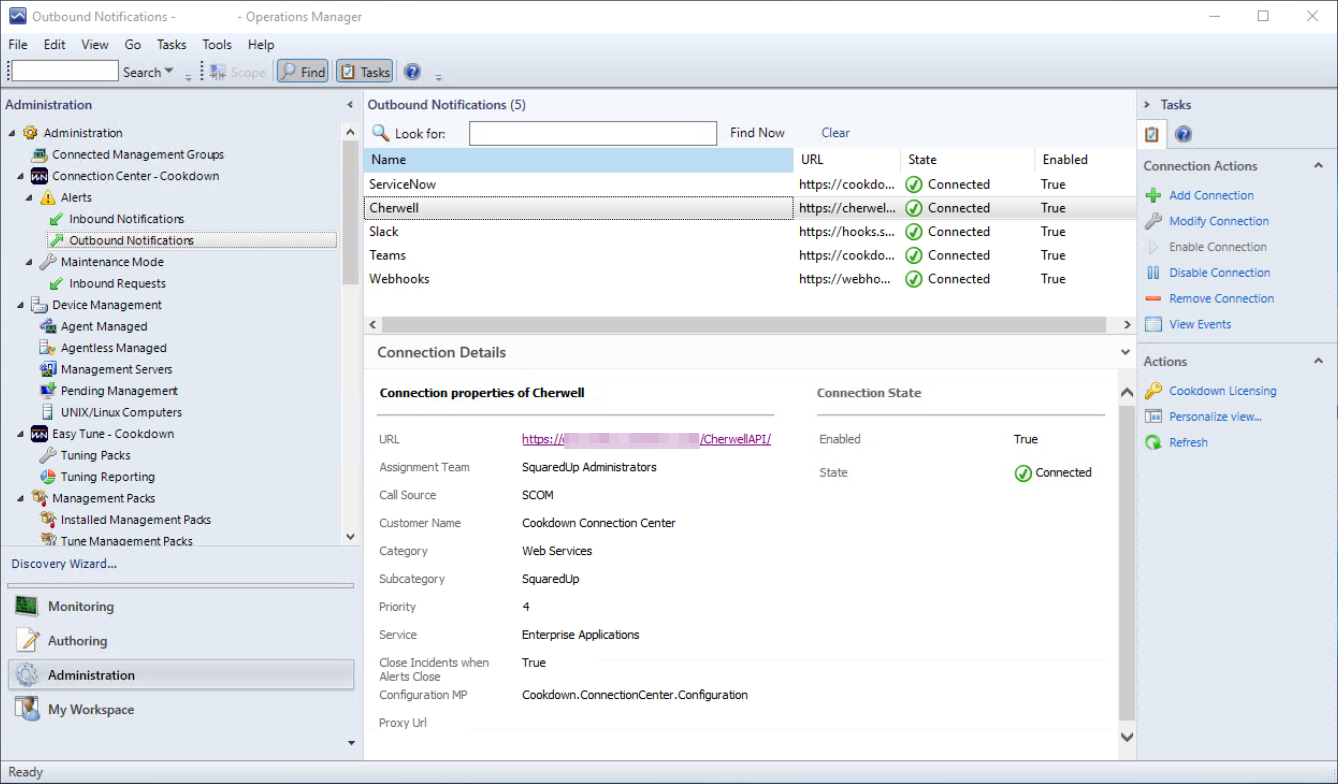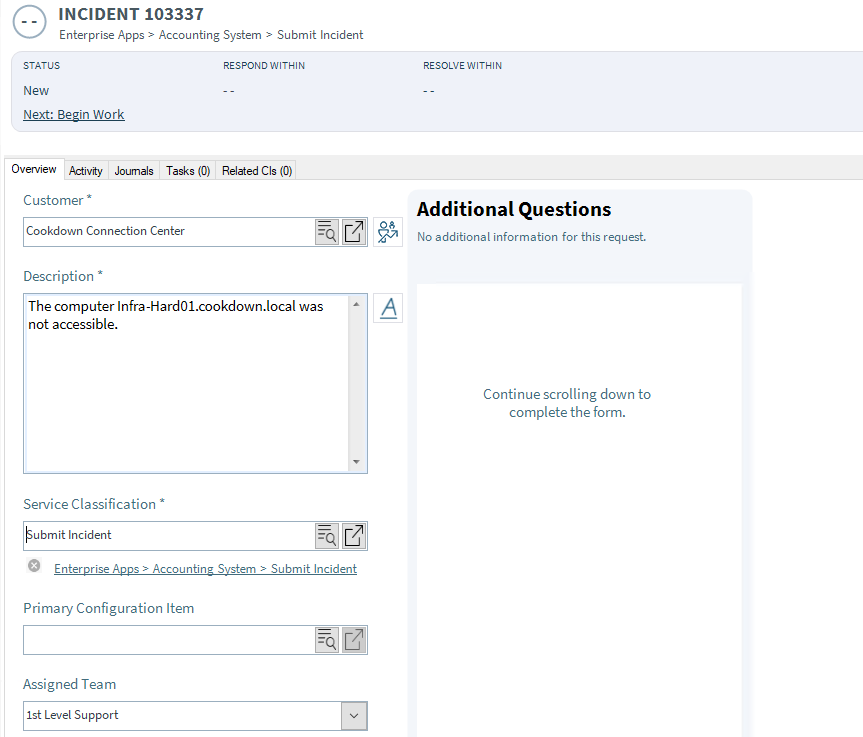Cherwell
When the Connection Center Management Pack is in use in SCOM, you can use your alerts to create Incidents in your Cherwell instance quickly and easily.
Notifications
When an Alert is raised in SCOM that matches the defined criteria, Connection Center will raise a corresponding Incident record. You can create multiple Outbound connections with specific alert criteria to create Incidents relevant to your individual teams. You can even configure these connections to close the raised Incident when the SCOM alert record closes.
With an Inbound Notification connection to Cherwell configured, SCOM can be kept up to date with the latest information from the raised Incident. The corresponding ID, Assignee, Assignment Group, Configuration Item, etc. are pulled back by SCOM to ensure that there is end-to-end visibility. You can also configure this connection to close SCOM alerts (from rules or monitors) when a Cherwell Incident is Resolved or Closed. For more information on what is synced by default, please see our Out of the Box article.
(Video) Connection Center for Cherwell in 3 minutes
Further Reading and Next Steps
If you’re keen to learn more about our Cherwell integrations we’d recommend taking a look at the 'Out-of-the-box Behaviour' page.
If you are looking to implement, your next steps would be to look at Installing Connection Center and Setting up Cherwell.