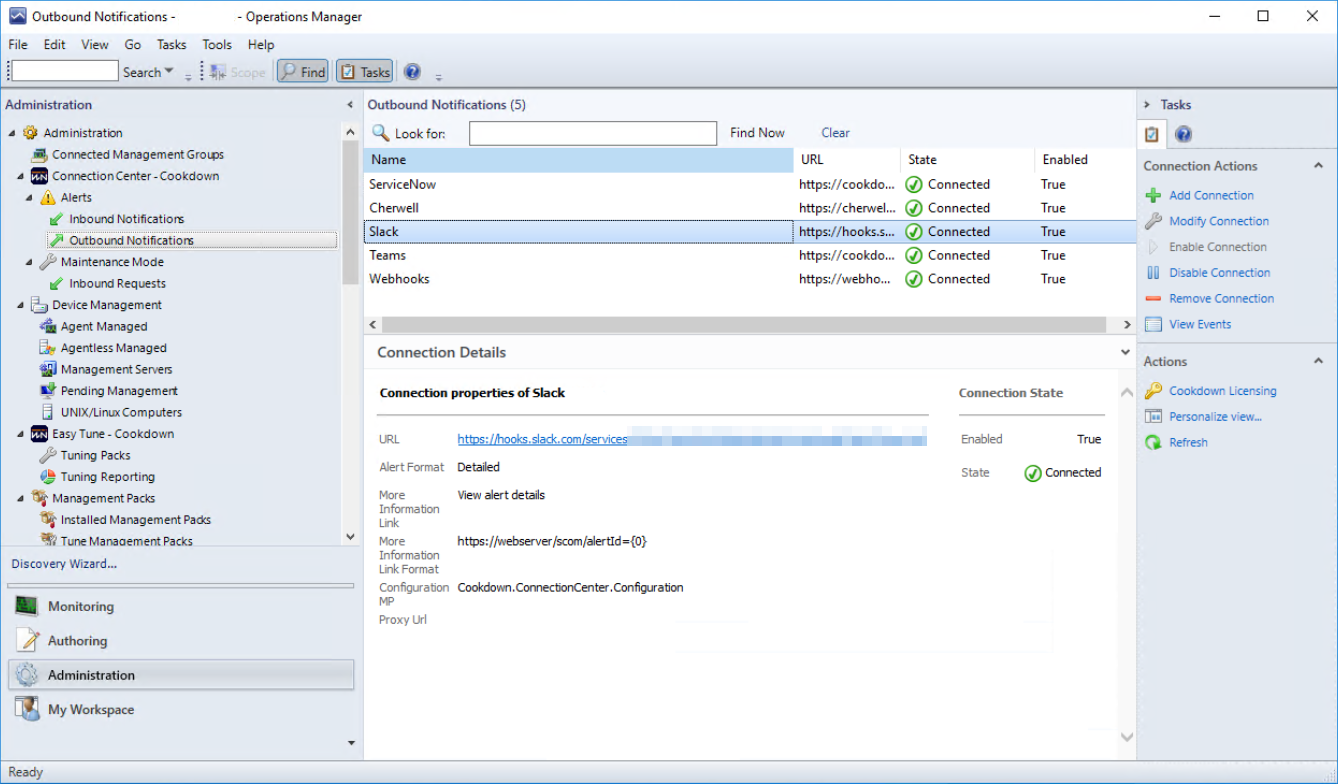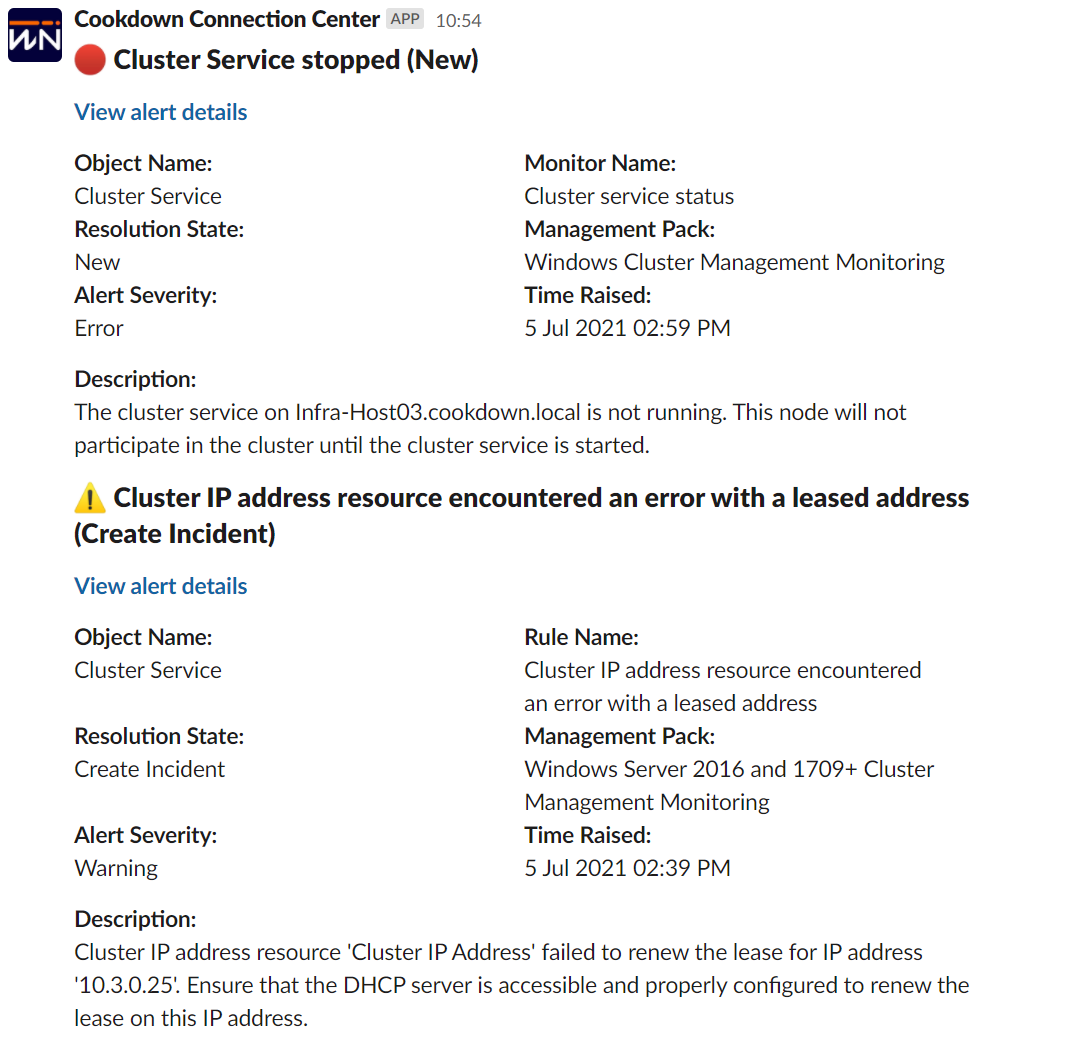Slack
When the Connection Center Management Pack is in use in SCOM, you can use your alerts to create notifications in your Slack workspace quickly and easily.
Notifications
When an alert is raised in SCOM that matches the defined criteria, Connection Center will post a message to the corresponding Slack channel or user. You can create multiple outbound connections with specific alert criteria to ensure that only relevant alerts are sent to each destination. You can optionally include web links based on the alert to allow users to quickly hook into things like the SCOM web console, 3rd party dashboards, or internal documentation to quickly investigate the issue.
(Video) Connection Center for Slack and Teams in 3 minutes
Further Reading and Next Steps
If you’re keen to learn more about our Slack integrations we’d recommend taking a look at the 'Out-of-the-box Behaviour' page.
If you are looking to implement, your next steps would be to look at Installing Connection Center and Setting up Slack.