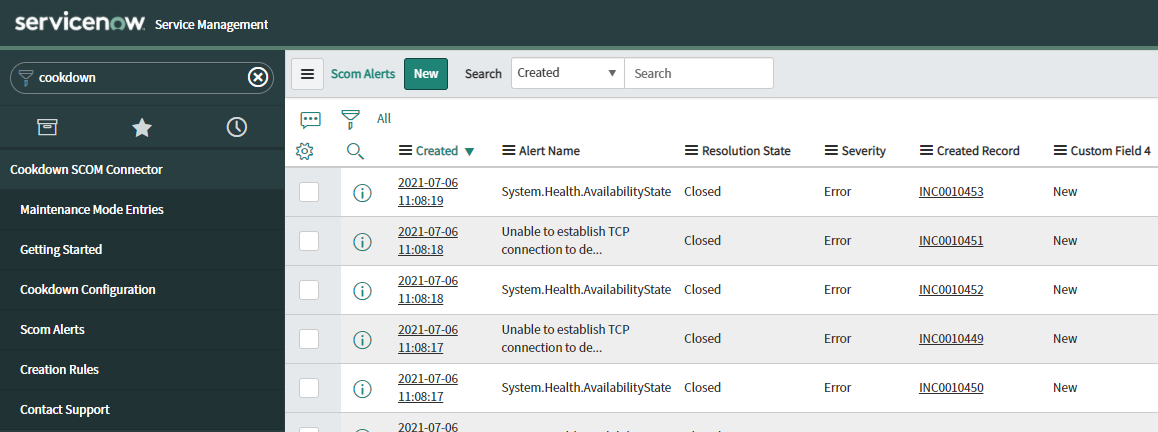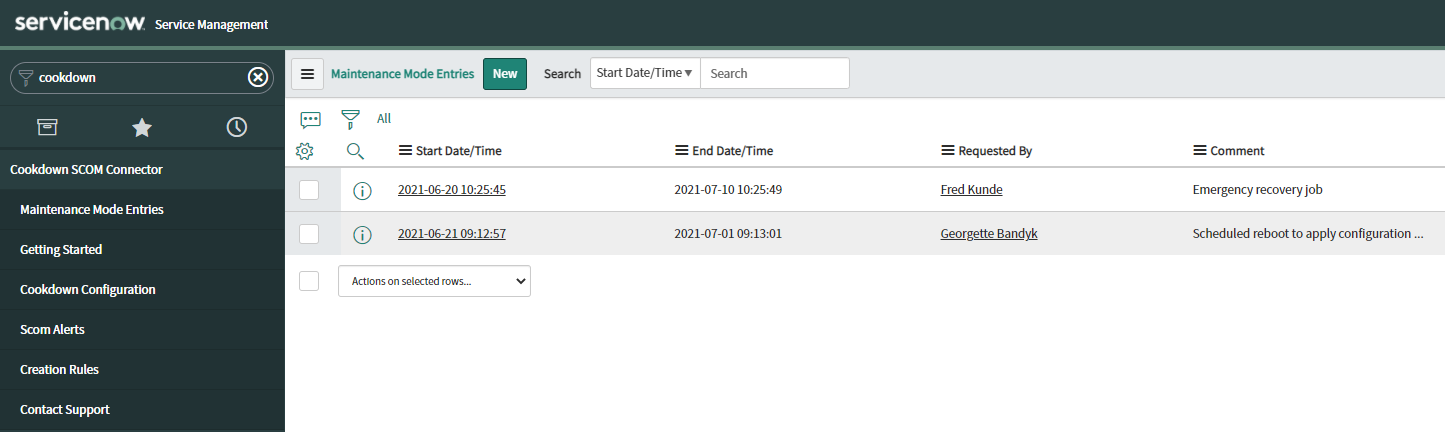ServiceNow
Using either our store app or the native ServiceNow Event Management module, Connection Center can sync your SCOM alerts to your ServiceNow instance quickly and easily.
Notifications
Without Event Management
When an Alert is raised in SCOM an Outbound Notification connection to ServiceNow will raise a corresponding Alert Record in ServiceNow containing the properties of the Alert from SCOM. These properties are kept up to date by the outbound source if anything in SCOM changes.
Created alerts are then matched against 'Creation Rules' which further define what actions to take once a matching alert has been received.
With an Inbound Notification connection to ServiceNow configured, SCOM can be kept up to date with the latest information from the raised incident, change, or task. The corresponding ID, Assignee, Assignment Group, Business Service, etc. are pulled back by SCOM to ensure that there is end-to-end visibility. You can optionally configure this connection to close SCOM alerts (from rules or monitors) when a ServiceNow incident or task is Resolved or Closed. For more information on what is synced by default and how to customize the information returned to suit your organization please see our Out of the Box article.
With Event Management
When Alert Sync is used with Event Management, SCOM alerts are sent to Event Management's public API. SCOM alerts are received as 'Events' that can be handled by Event Management in the same fashion as it handles events from other data sources.
(Video) Connection Center for ServiceNow in 4 minutes
Maintenance Mode
Using the Maintenance mode add on you can schedule maintenance mode on your SCOM servers directly from ServiceNow. Setting up an Inbound Maintenance connection allows you to tie in your existing Change Management processes to SCOM and automatically apply maintenance mode to the specified configuration items during approved change windows. No more accidental alert storms during your patch cycles!
(Video) Schedule SCOM Maintenance Mode from ServiceNow
Further Reading and Next Steps
If you’re keen to learn more about our ServiceNow integrations we’d recommend taking a look at the 'Out-of-the-box Behaviour' page.
If you are looking to implement, your next steps would be to look at Installing Connection Center and Setting up ServiceNow.