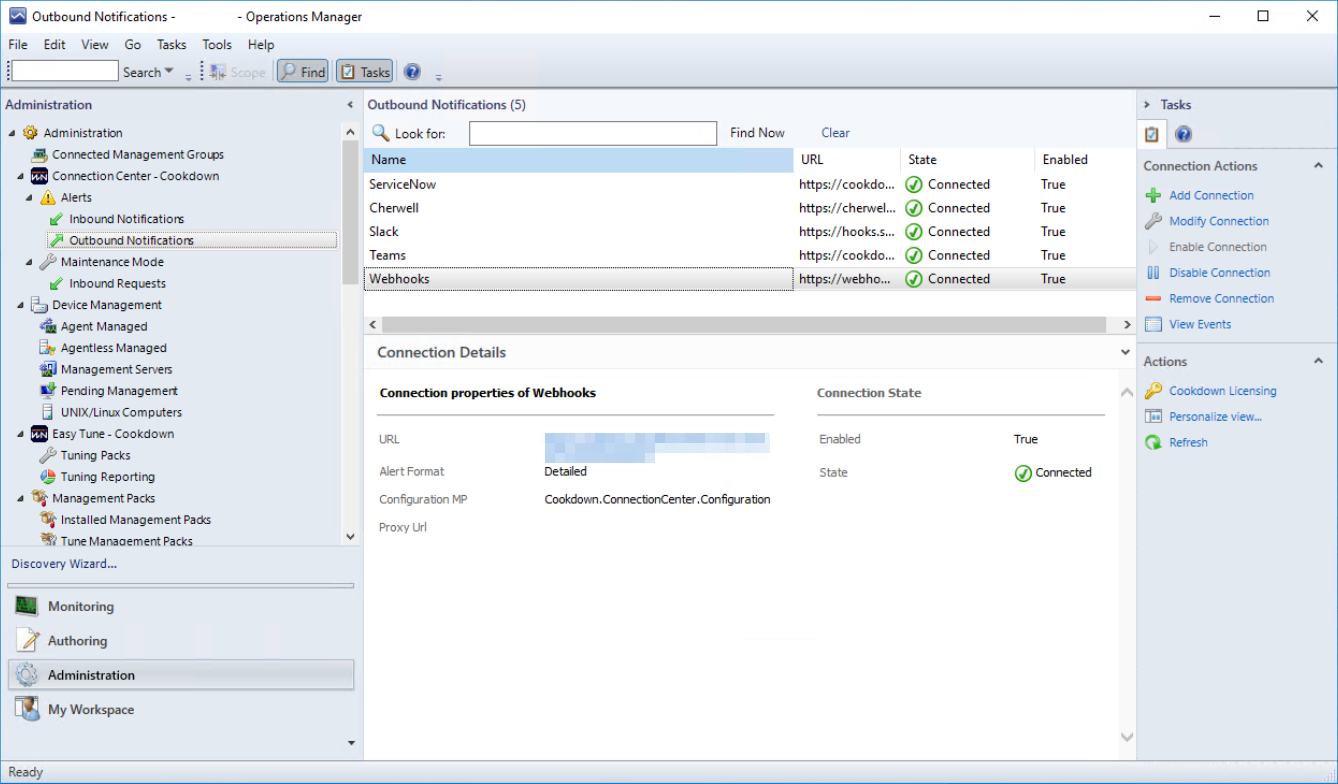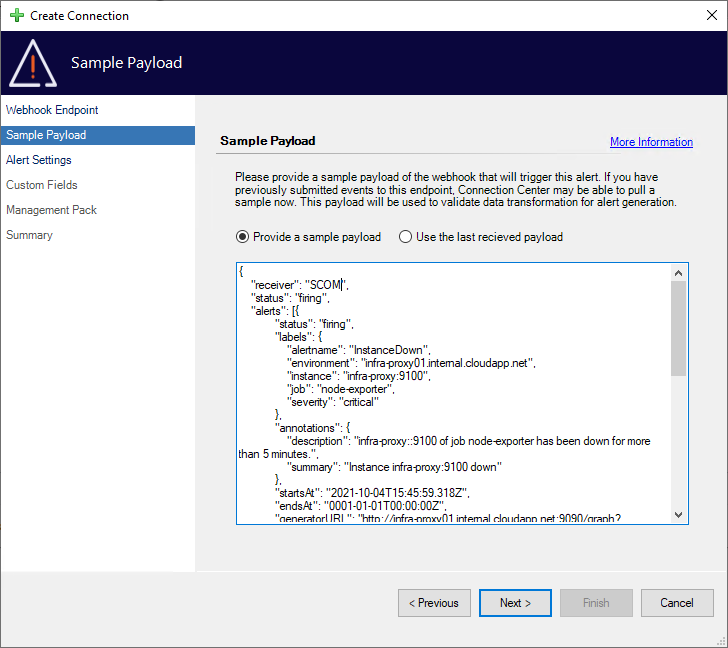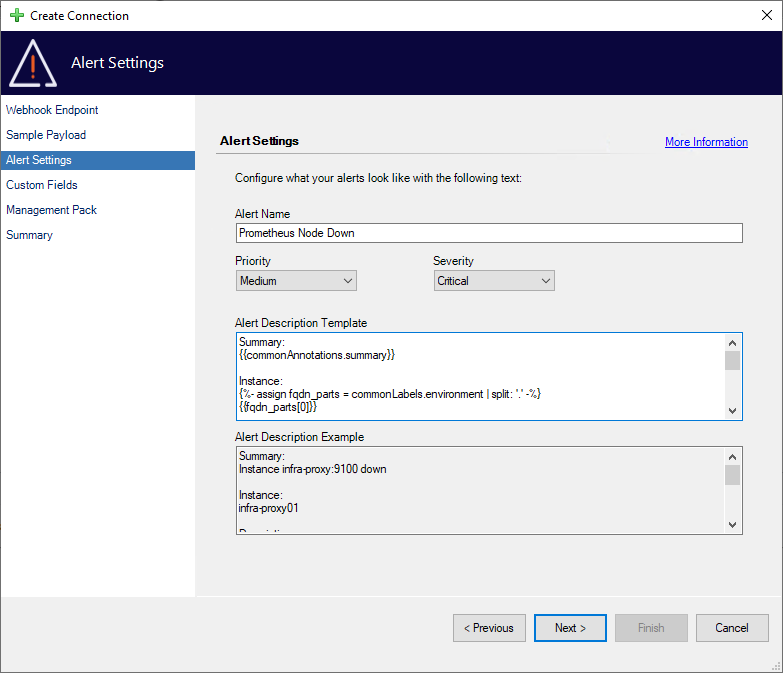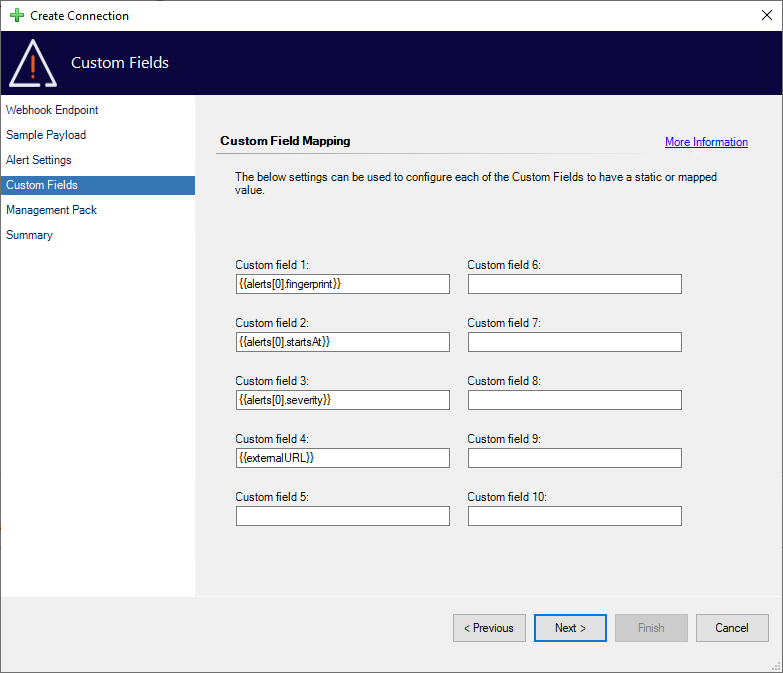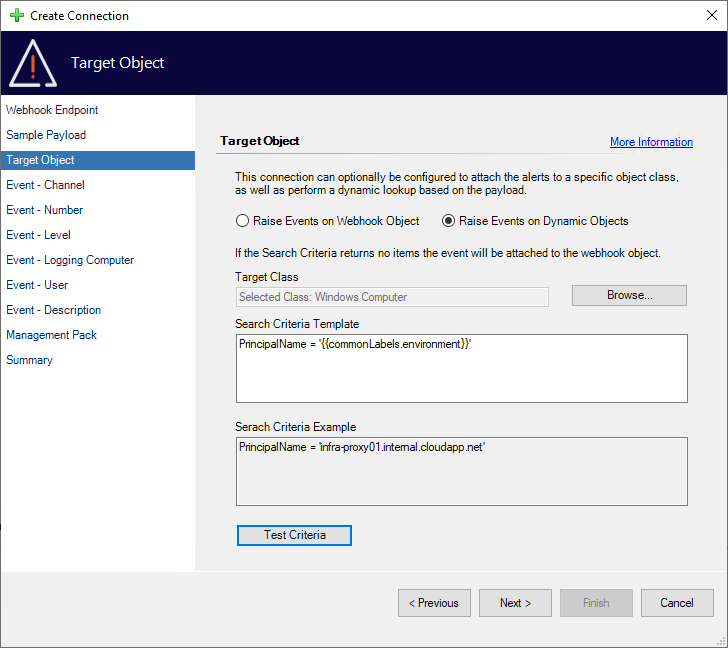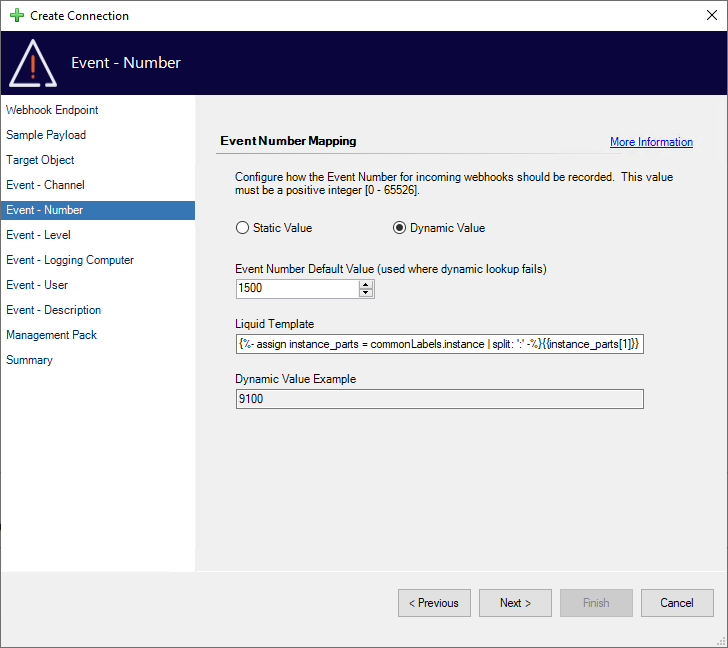Webhooks
Outbound
When the Connection Center Management Pack is in use in SCOM, you can use your alerts to trigger webhooks in virtually any system that supports them. The ultimate swiss army knife of alert notifications, a connection to a webhook can allow you to build up your own custom actions and seamlessly integrate them with your company workflows or processes.
When an alert is raised in SCOM that matches the defined criteria, Connection Center will post your alert to the corresponding webhook. You can create multiple outbound connections with specific alert criteria to ensure that only relevant alerts are sent to each destination. You can choose to send a simple alert summary or the full details of the alert depending on what is required in the target system. From there the world is your oyster!
(Video) Outbound Webhooks in 3 minutes
Inbound
Using our simple but powerful inbound listener you can pull in Alerts or Events from any system that can utilize a JSON webhook. Even if your systems or use-cases don’t support JSON webhooks directly you can usually integrate them with other tools like PowerShell, Curl, Twilio, Logic Apps, and more!
Manipulate the data using the simple, yet powerful, Liquid template language, and optionally secure the listener using SSL certificates and API keys. We really believe that you should be able to meet any requirement!
Alerts
For simple use cases, we support the direct raising of Alerts from your webhooks using rules:
If you have a known sample you can paste your payload and get crafting straight away. If you’re not sure what the payload is, you can put in a basic configuration, call the webhook, and then build up using the details received.
Events
For more complex use cases, we support the raising of Events from your webhooks. With the optional ability to query for specific objects using the data received, this allows you to use SCOMs native functionality to define your own event-based monitoring scenarios against any object you can link the data to!
(Video) Inbound Webhooks
Join Bruce and Nathan for a tour of the Inbound Webhook features in an example integrating with Prometheus and AlertManager:
Further Reading and Next Steps
If you’re keen to learn more about our Webhook integrations we’d recommend taking a look at the 'Out-of-the-box Behaviour' page.
If you are looking to implement, your next steps would be to look at Installing Connection Center, Setting up Webhooks for Outbound and, Setting up Listening Endpoint for Inbound.