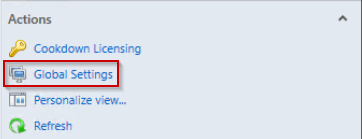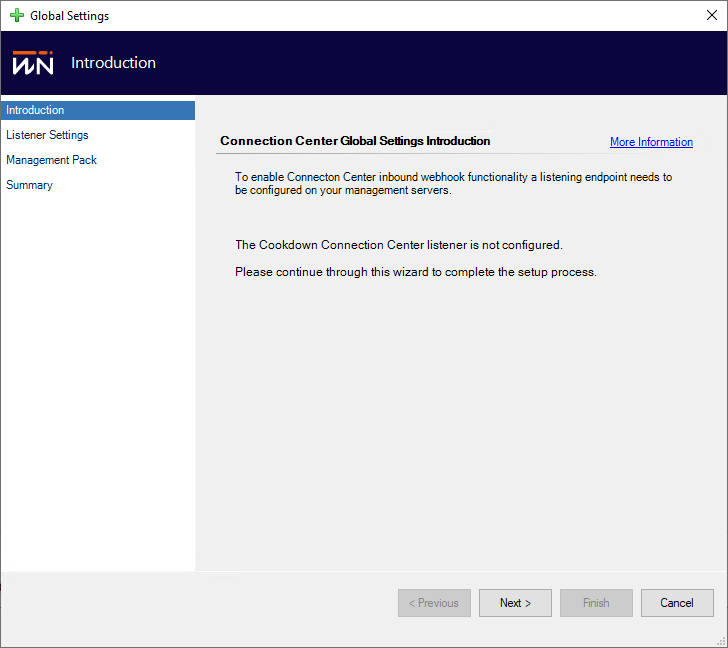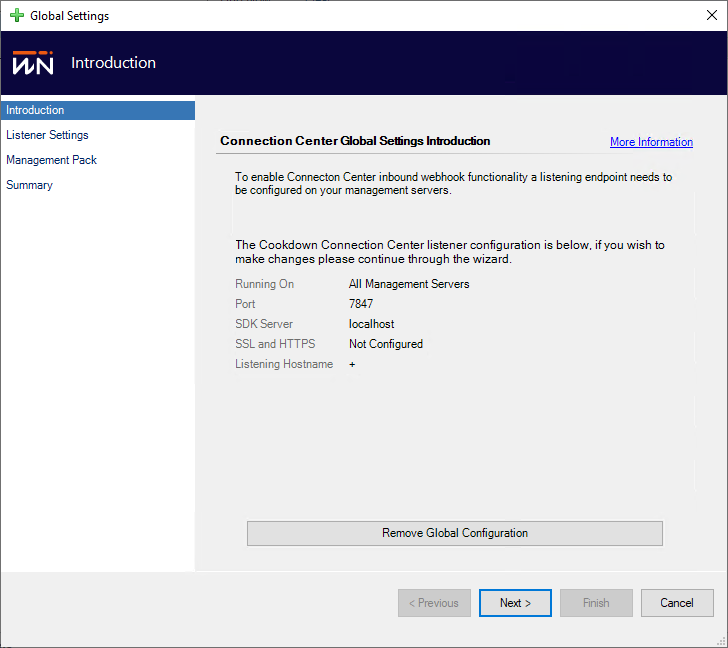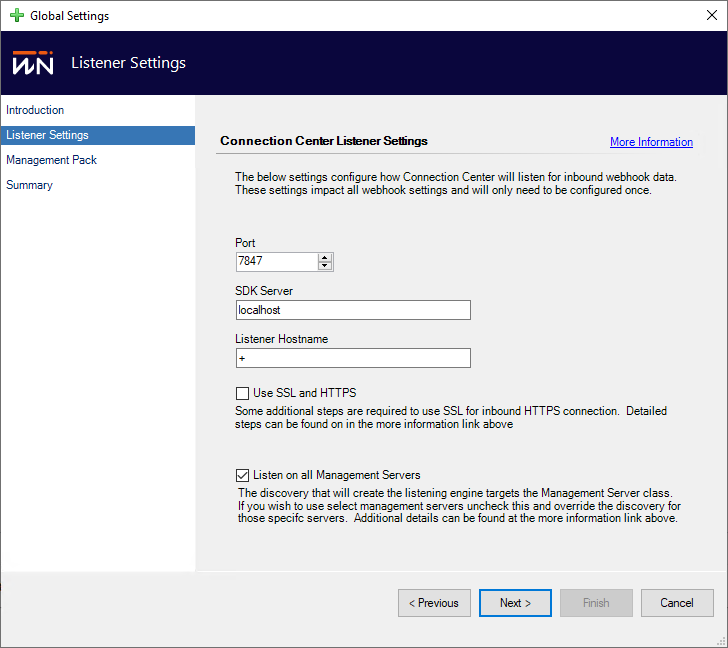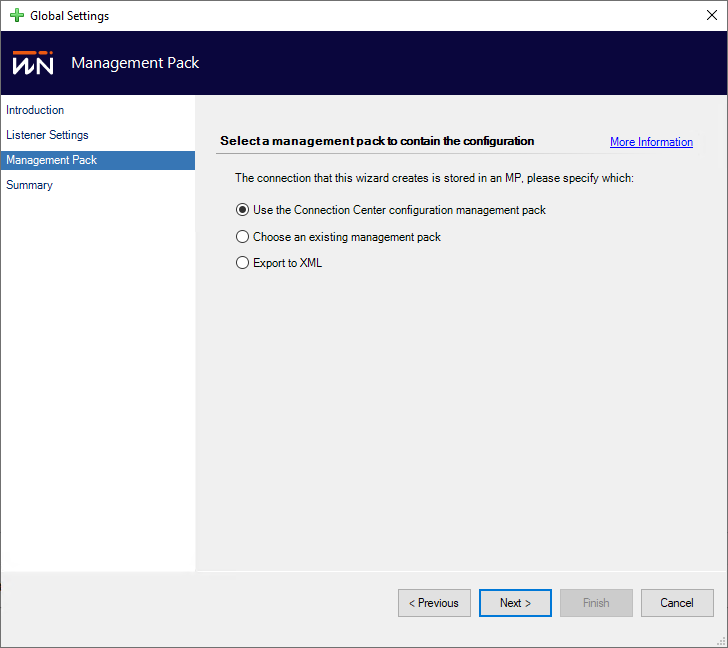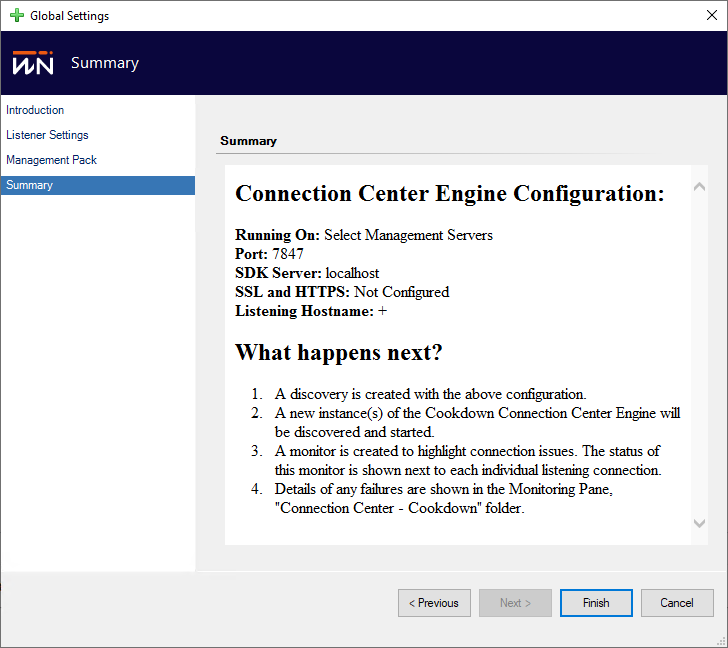Set up Listening Endpoint
Before you can use our Inbound Alert or Inbound Event Webhooks you’ll need to configure the endpoint that listens for these connections.
Basic Configuration
To configure the Listening endpoint select the 'Global settings' task from either the Inbound Notification or Inbound Event menus.
Introduction
If this is your first time configuring the endpoint, you will not have any available options on the first page (as shown on the right).
Subsequent visits will show you the existing configuration and provide you with a button to remove this configuration entirely.
Listener Settings
The Listener Settings page gives you the option to configure the basic settings.
Port
The TCP port to listen for connections on
SDK Server
The SCOM SDK server to connect to (port 5724)
The hostname that the listener will respond to connections from
Set the listener to attempt to use secure connections (requires extra configuration)
The listener will not accept HTTP connections whilst this is configured
Listen on all Management Servers
Whether or not to enable the discovery
You will need to allow access to the defined ports via your firewall as required.
Management Pack
The Management Pack page allows you to select where your configuration will be stored.
By default, we store your configuration in a dedicated management pack. However, you are free to choose your own management pack (including creating a new one). You can also export the configuration to XML for use in change management processes or other reasons.
Summary
Finally, you will be brought to the summary screen where you can look over the configuration for a final time before finishing the wizard.
Should you wish to go back and change any part of your configuration, you can use the ‘Previous’ button or jump directly to the relevant page using the links on the left.
Listener Hostname
In order to listen for connections, we need to specify what hostname we expect to trigger the webhook. If you are using a Load-balancer, Virtual IP, DNS round-robin, etc. you may wish to explicitly set the hostname that you expect to be used in this scenario.
By default, we use the + symbol which is a 'Strong Wildcard' and should accept anything that is sent to it.
You can find more information on the formats that can be specified in this field here.