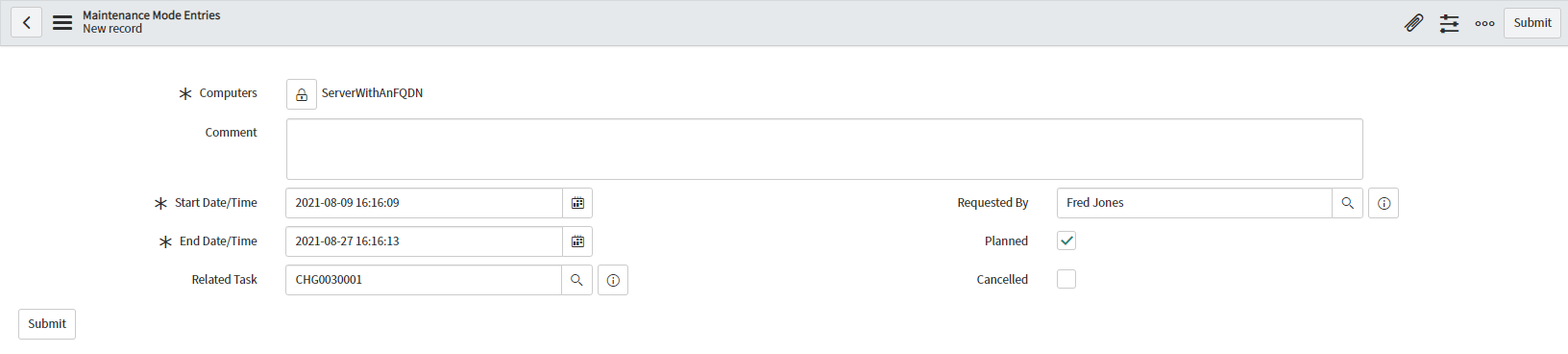Maintenance Schedules in ServiceNow
Anatomy of Maintenance Schedules in ServiceNow
Maintenance schedules govern how Connection Center puts servers into maintenance mode in SCOM. When matched to a server object in SCOM they will put each matching server into maintenance based on the settings that you define.
Maintenance Schedules are matched to objects based on the FQDN in ServiceNow and the PrincipalName in SCOM.
Simple Properties
Computers - The computers that your maintenance schedule should apply to
Comment - A comment that should give a quick idea why this maintenance mode was scheduled
Start Date/Time - The date and time this maintenance mode should start
End Date/Time - The date and time this maintenance mode should end
Related Task - (Optional) A task (including change request) that drives the demand for this maintenance schedule
Requested By - (Optional) A user that owns this maintenance schedule
Planned - (Optional) Mark this as a planned maintenance schedule in SCOM
Cancelled - (Optional) Marks this maintenance schedule as Cancelled and results in the removal from SCOM if currently active
Further Reading and Next Steps
Hopefully, you should now have a grasp of how to create a maintenance mode schedule in ServiceNow. Usually, people next look at: