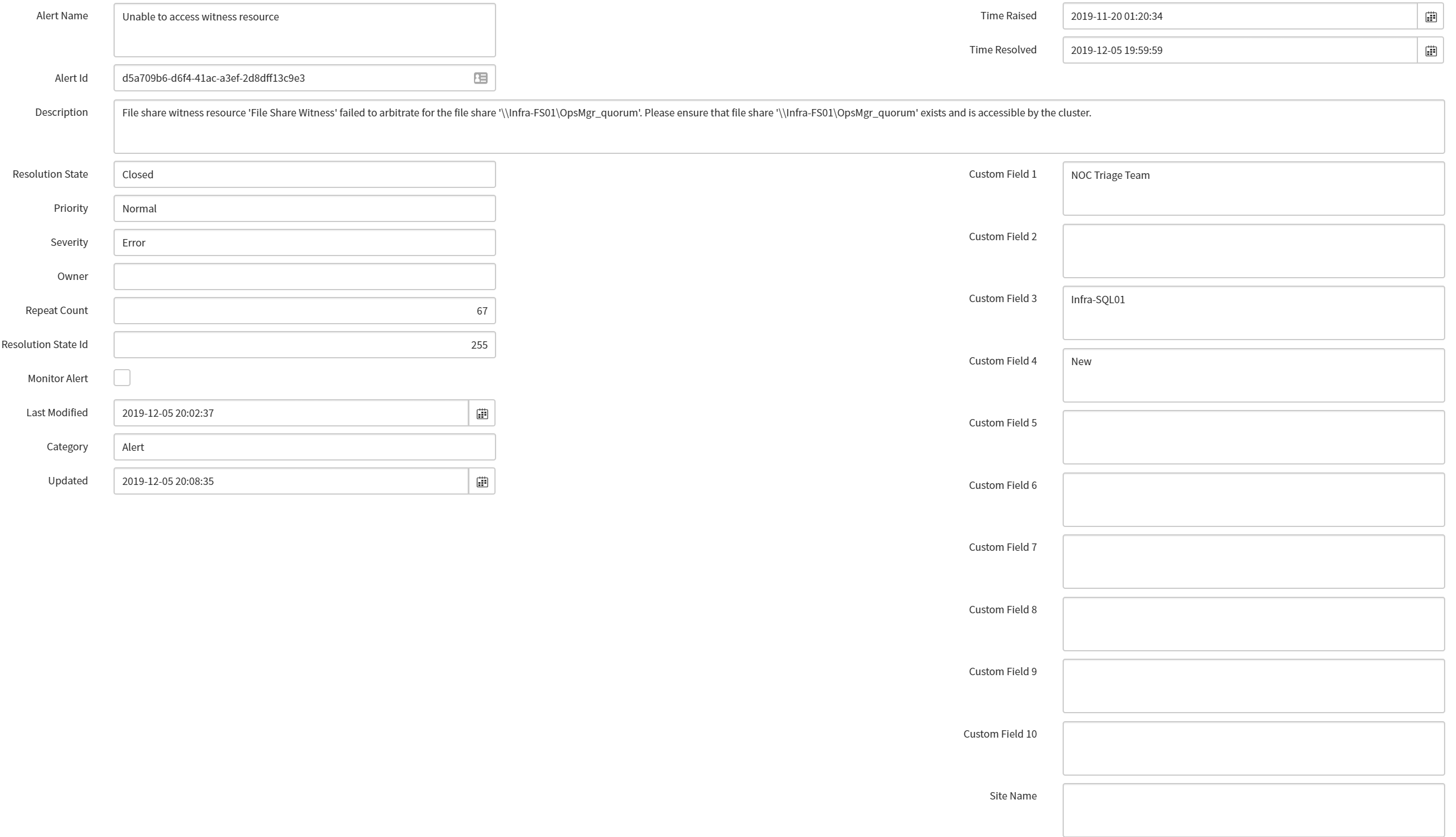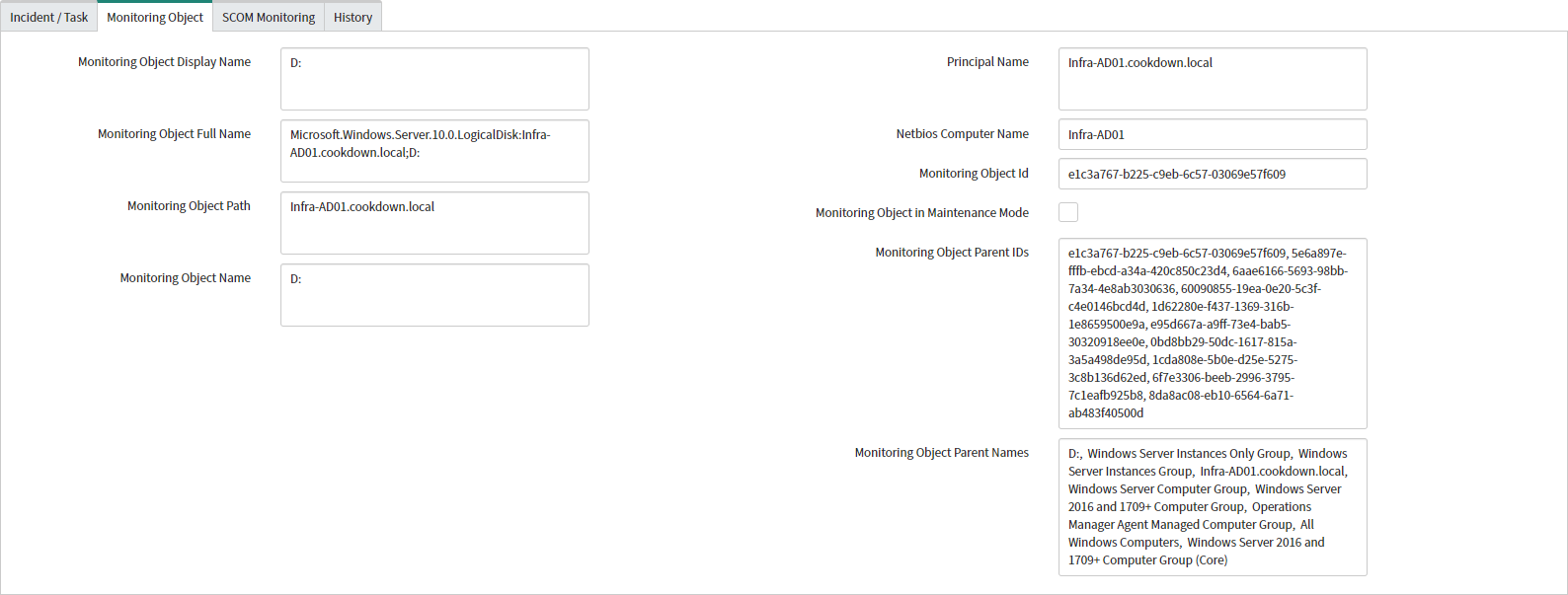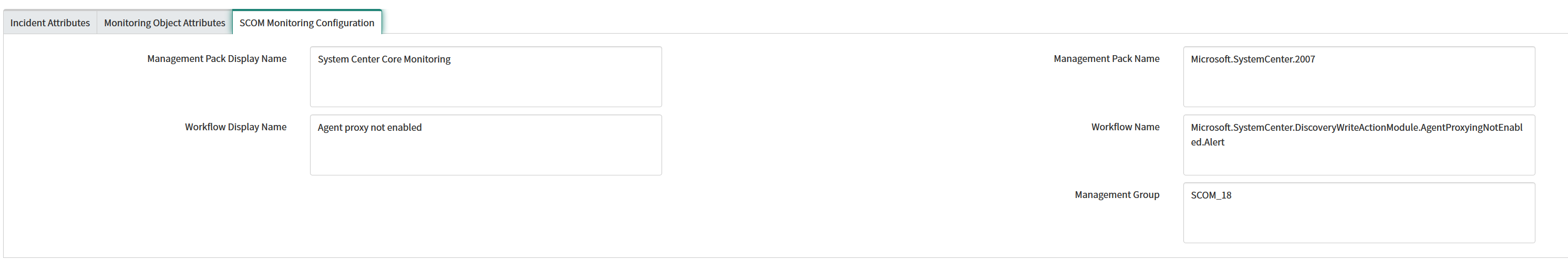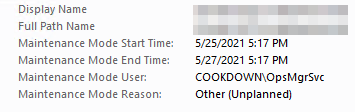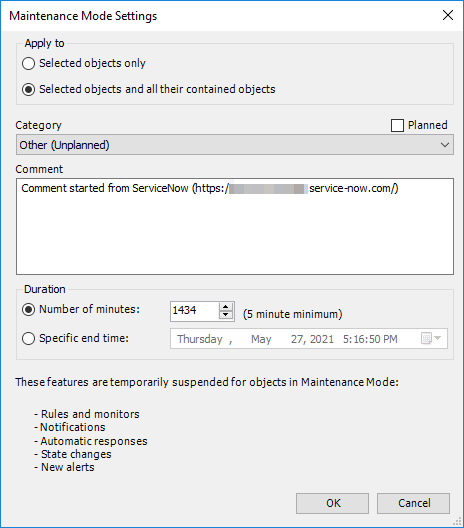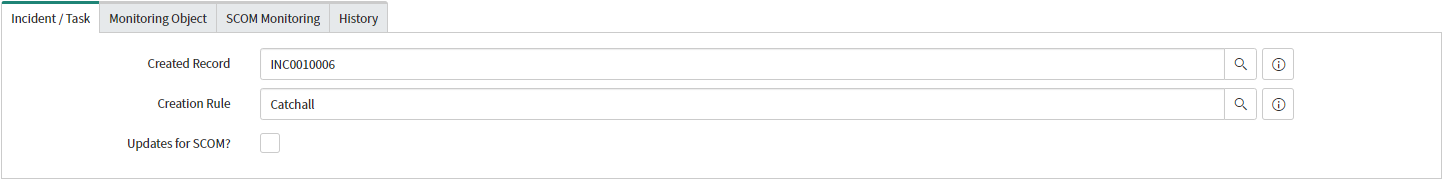Out-of-the-box Behavior in ServiceNow
Data Synced Between SCOM and ServiceNow
From SCOM to ServiceNow
Alert Attributes
From the Alert itself we sync:
Alert ID
Name
Description
Resolution State (both the name of each state and the underlying ID of the state)
Priority
Severity
Owner
Repeat Count
Whether the Alert is from a monitor or not
Alert Last Modified date/time
Site Name
Context
Category
Time raised (date/time)
Time Resolved (date/time)
Alert Custom Fields 1-10
Monitored Object Attributes
From the specific object that spawned the alert we sync:
Monitored object display name
Monitored object full name
Monitored object path
Monitored object name
Principal name
NetBIOS Computer Name
Monitored object ID
Whether the Monitored object is in maintenance mode or not
Monitoring object parent Ids
Monitoring object parent Display Names
Monitoring Configuration
From the workflow that generated the alert we sync:
Management Pack Display Name
Workflow Display Name
Management Pack Name
Workflow Name
Management Group
From ServiceNow to SCOM (Inbound Notifications)
When using 'Inbound Notifications' by default we sync the following from ServiceNow to SCOM:
Incident/Task Number → Ticket ID
Assignee → Owner
Assignment Group → Custom Field 1
Business Service → Custom Field 2
Configuration Item → Custom Field 3
Incident/Task State → Custom Field 4
Incident/Task Sys ID → Custom Field 5
This behavior can be overridden per Creation Rule using 'Advanced Alert Updates'
Ensure that nothing is stored in the selected fields in SCOM as existing data will be overwritten
From ServiceNow to SCOM (Inbound Maintenance)
Configuration Item Fully Qualified Domain Name
Start Date Time
End Date Time
Planned Boolean
Canceled Boolean
Comment
Additional Items
Whilst not transferred between SCOM and ServiceNow your records in ServiceNow will contain the following additional items:
Incident/Task
These fields link any Incident/Task and the Creation Rule that created them to your Alert Record. If there are any recent changes that could be synced back to SCOM this is also marked here.
Record ID
Creation Rule
Updates for SCOM?
Alert
These fields come with the Alert record in ServiceNow itself and are not to be confused with Time Raised/Last Modified in SCOM.
Record 'Created' date/time
Record 'Updated' date/time
Maintenance
These fields either come with records in ServiceNow or are included to aid with searches and further integrations.
Record 'Created' date/time
Record 'Updated' date/time
Related Task
Requested By