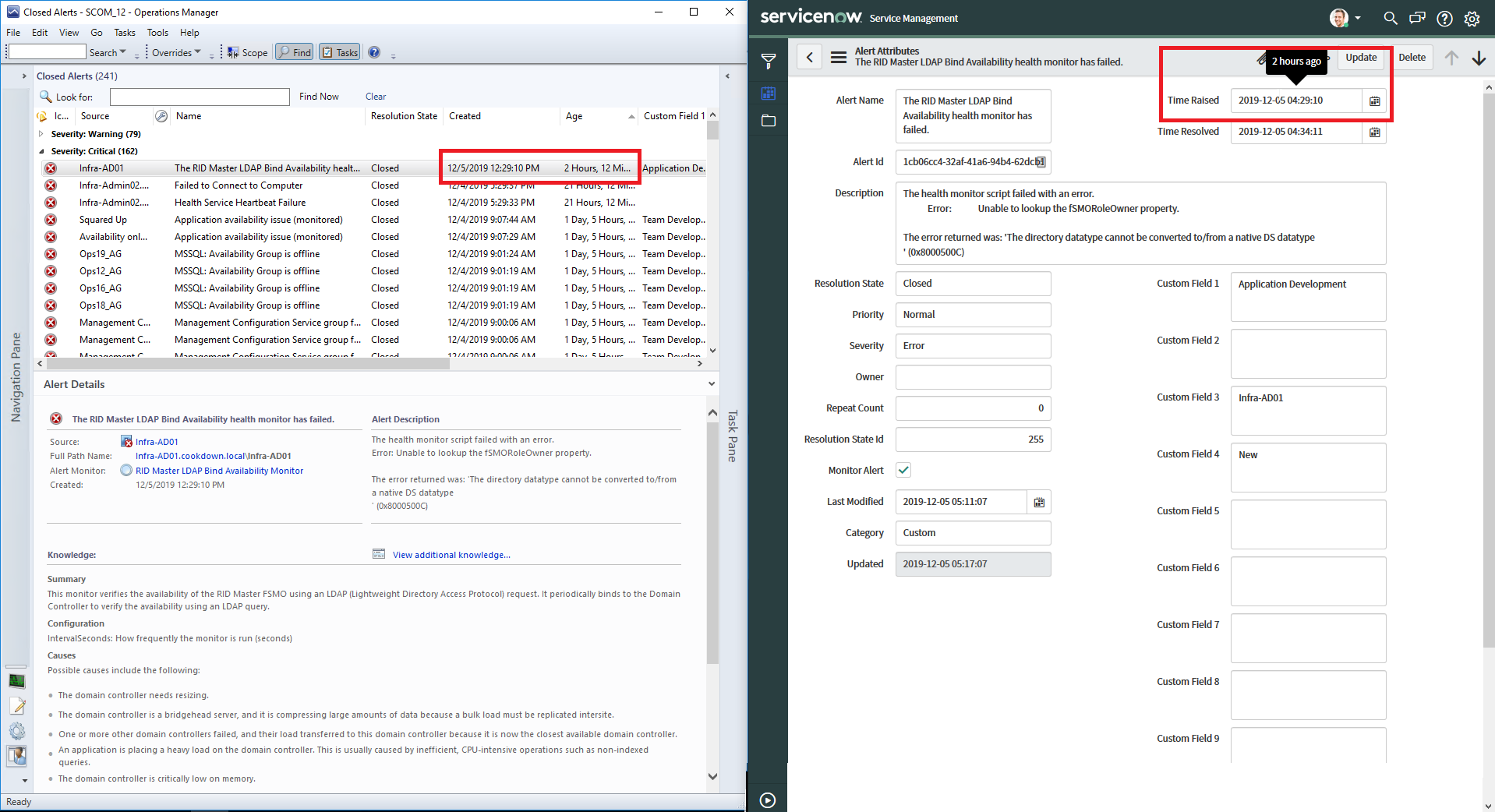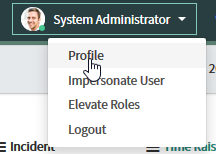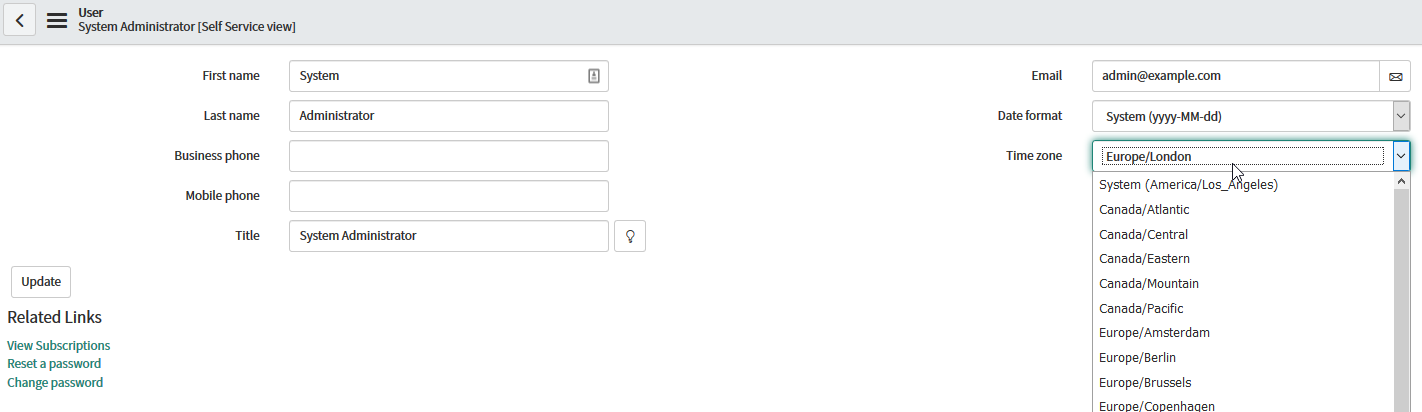Alerts in ServiceNow show a different time/timezone to the alert itself in the SCOM console
Problem
The timestamps on SCOM alerts in ServiceNow don't match those on the alert in SCOM itself, making it hard to understand when an alert was truly raised from within ServiceNow:
Cause
In ServiceNow, the time of each alert is displayed in the timezone that you (the user logging into ServiceNow to view the alert) as.
Fix
Change the timezone of your ServiceNow user account in your profile to the correct one:
navigate to your Profile:
Change the timezone: