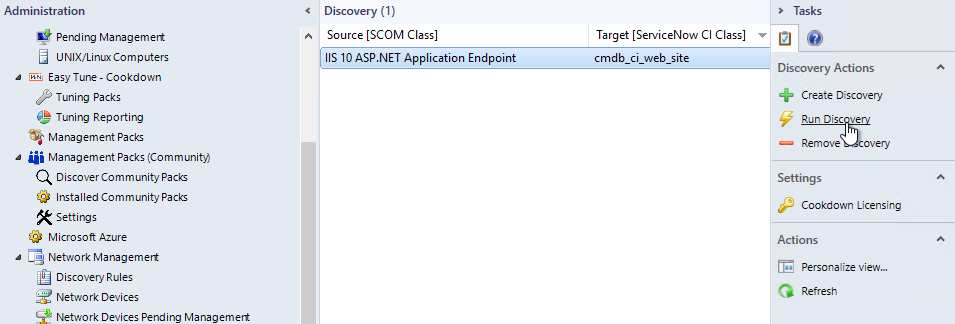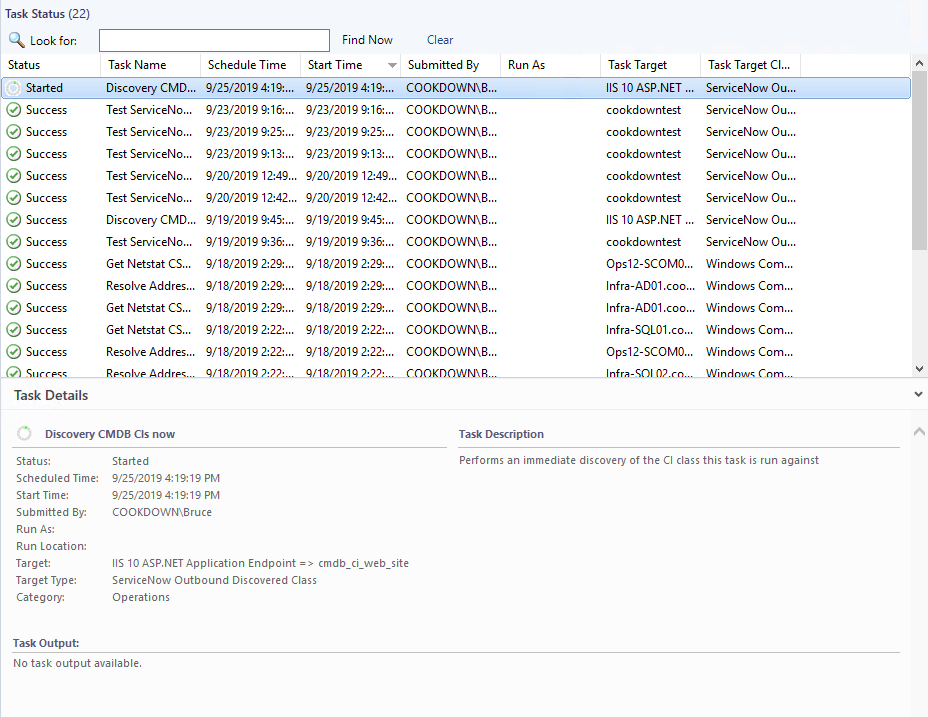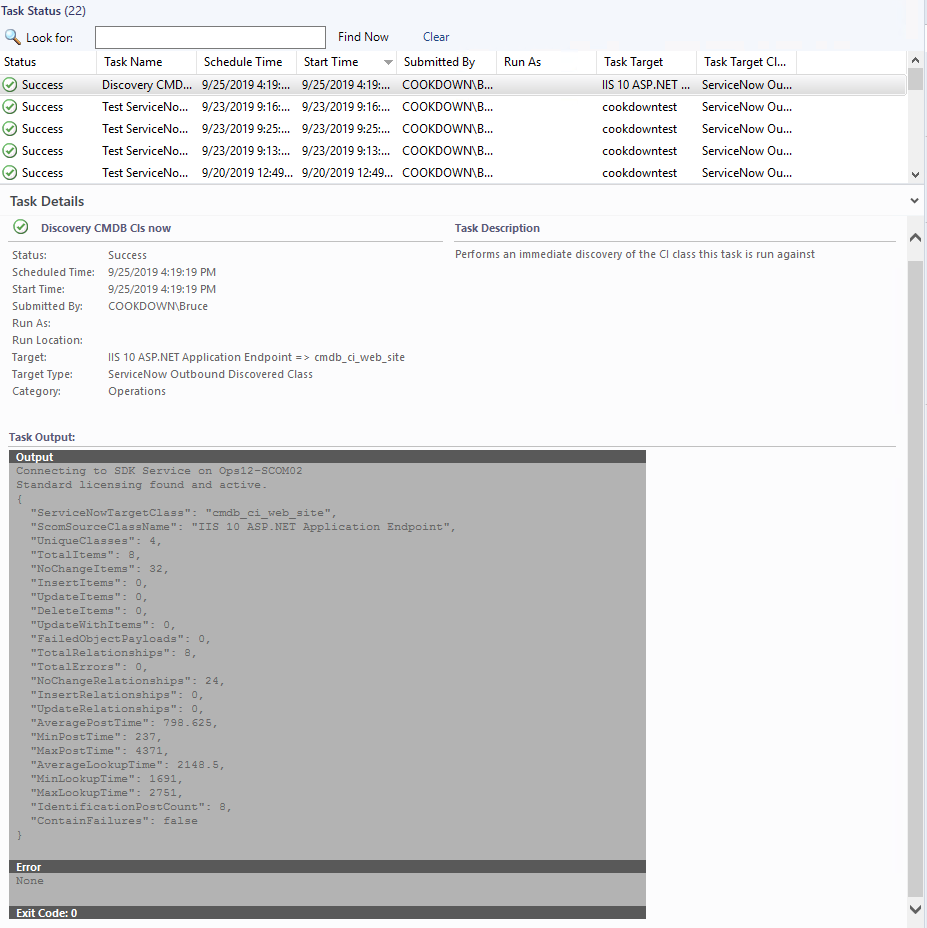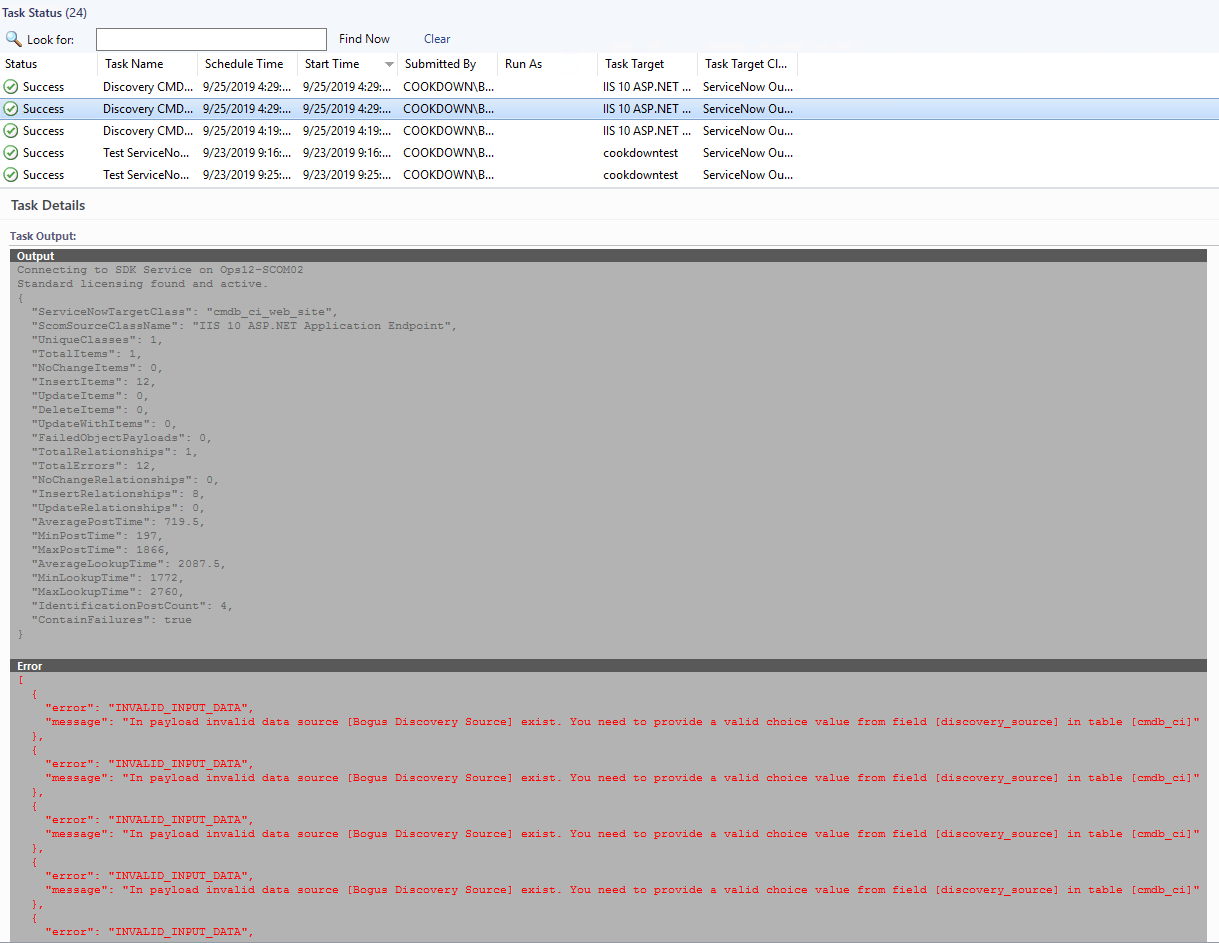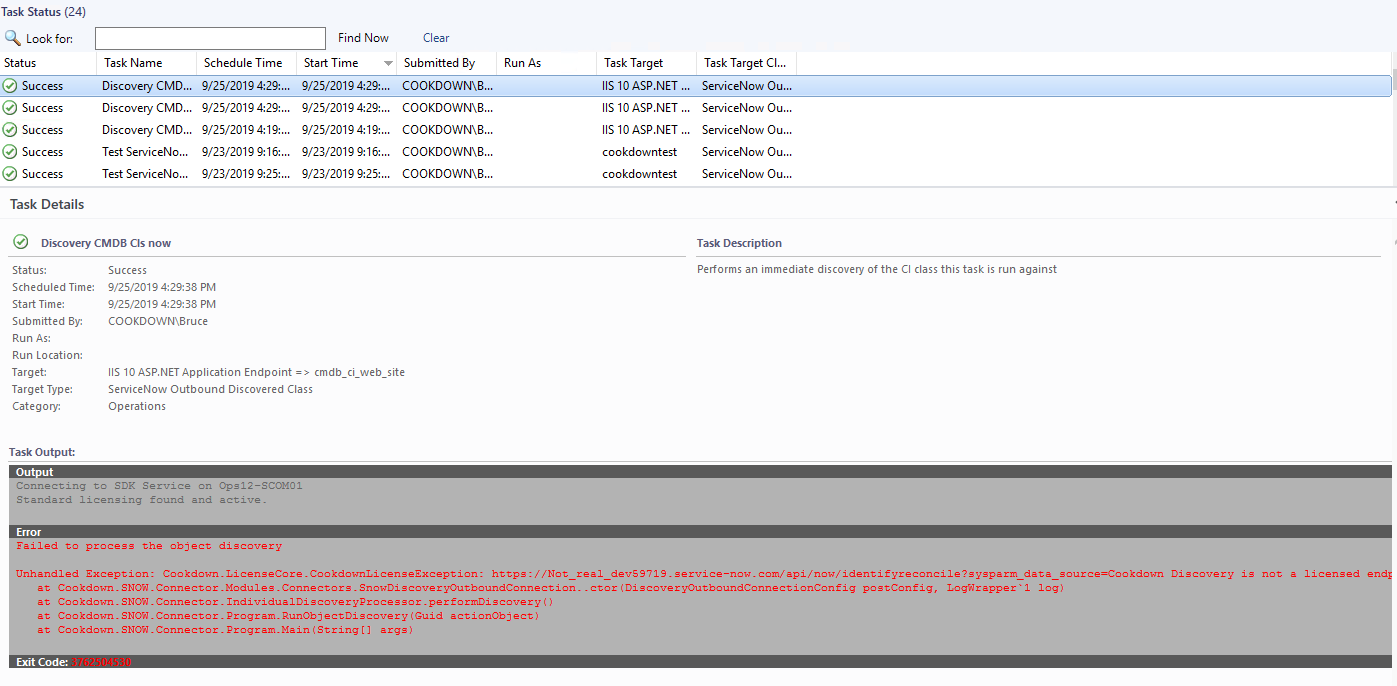Running Discoveries
Once you have set up your Discovery in SCOM, to run it, simply click the Discovery and click “Run Discovery”:
Multiple discoveries can be selected at the same time.
Discoveries are run as SCOM Tasks so to see their status, go to the Monitoring pain > Task Status. A running discovery task looks like this:
A successful discovery looks like this:
When building payloads this task output is vital to troubleshooting as it tells you:
How many CIs were created/updated
SCOM Source class/ServiceNow CI Class destination
The SCOM Management Server the Discovery ran on
Any errors that were thrown
Failed Discoveries
This Discovery failed because Discovery Source “Bogus Discovery Source” has not been set up in my ServiceNow instance:
This Discovery failed because the ServiceNow instance I tried to push CIs to is not currently licensed:
There are other, uncommon, failures or exit codes described in the following troubleshooting articles:
Discovery Task status is not Success or Failed on completion