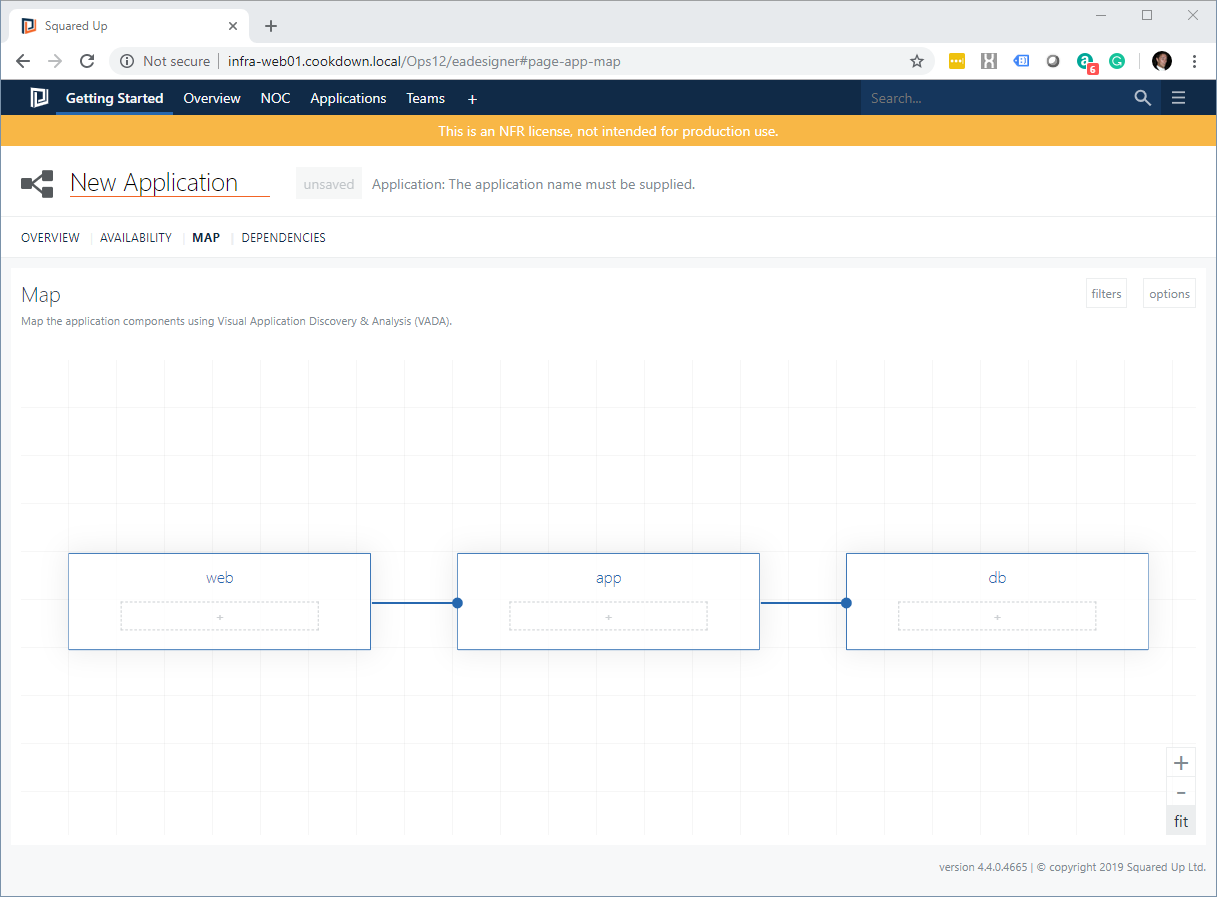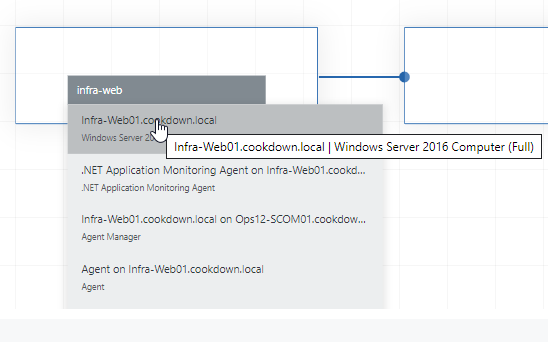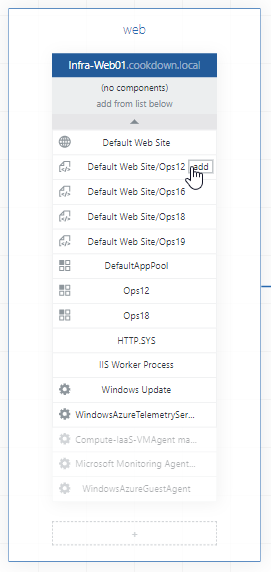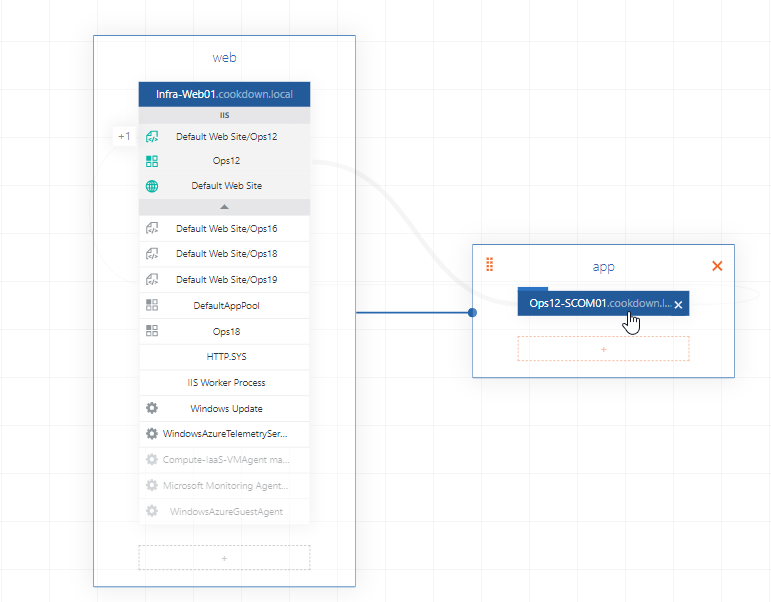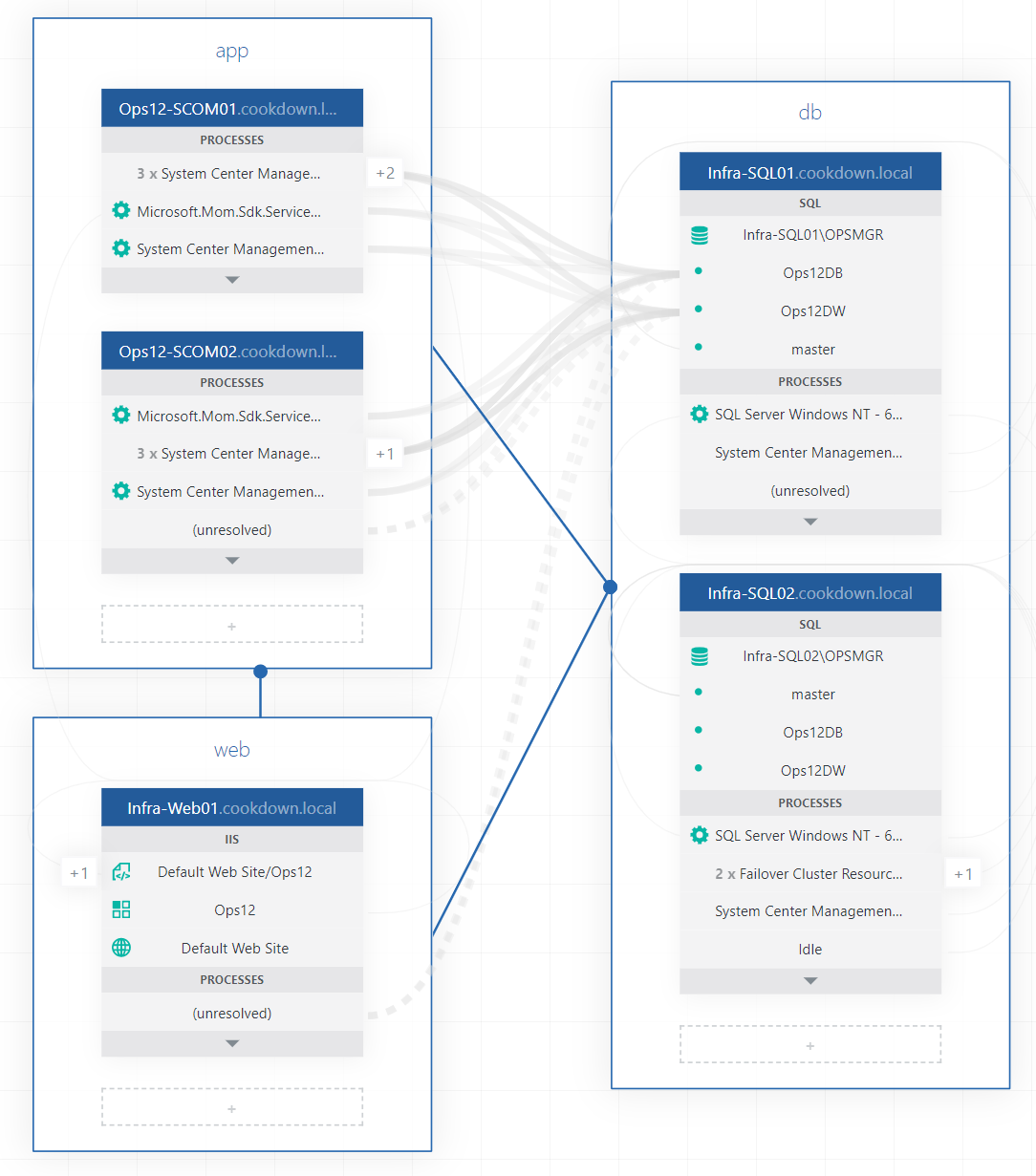Mapping
Cookdown Service Mapping lets you map complex Business Services in ServiceNow by using your existing SCOM agent infrastructure – no extra agents!
The solution leverages technologies from our sister company SquaredUp.
How does it work?
Once you have installed all of the components, login to the Squared Up UI, navigate to Enterprise Applications, and click Create new Enterprise Application then hit the Map tab.
You are presented with a screen like the below.
Enter a piece of information you know about the Business Service you would like to map (like a server name) and select the correct entry returned from the search.
The tool will ask the SCOM agent on that monitors the selected object, what the monitored agent is connected to (other servers/ports etc), and what runs on the same host (processes/services/apps etc).
You are shown the results of the tools search which will look like the below:
Select one or more of the discovered components. When you have done this the tool will likely add some additional servers onto the map as it knows what servers the components you have selected are talking to. Click the added servers to run the same discovery on the SCOM agent on the machine to begin building out your application map.
Components that we detect are being talked to by another server are filtered in by default and ones we detect as inactive are filtered out. If we get this wrong you can manually add/remove components from the list that will be saved with the map.
Complete the map by “walking the path” between all of the SCOM agents involved in your application and at the end the process you are left with a completed map like the below
Give your application a name (this will be used as the Business Service created in ServiceNow) and it will be saved into SCOM.
Once your application is saved into SCOM, go to the Administration pane in the SCOM console and find "ServiceNow Connector - Cookdown" > Discovery and hit "Run Discovery" on all of the configured discoveries to push the application to ServiceNow as the Service type you have configured.
System Requirements
The Cookdown components for pushing saved applications into ServiceNow has the following requirements:
- SCOM 2012R2 or later
- ServiceNow Kingston or later
- Access to ServiceNow from your SCOM Management Servers
- ITIL role license for your ServiceNow service account
The Squared Up system requirements can be found here.