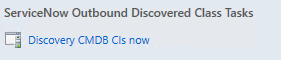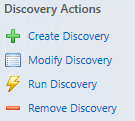Discovery fails shortly after ServiceNow Connector MP import or update
Problem
Shortly after importing or updating the Cookdown ServiceNow Connector management pack you may see discoveries fail with the error:
The system cannot find the file specified. Error Code: -2147024894 (The system cannot find the file specified).
Solution
This occurs if the task was run too soon after import and so the requisite files have not finished unpacking themselves. Wait a short period for the files to finish unpacking themselves and then re-run any failed tasks.
The tasks can be re-run either from the tasks menu:
Or from the Discovery menu: