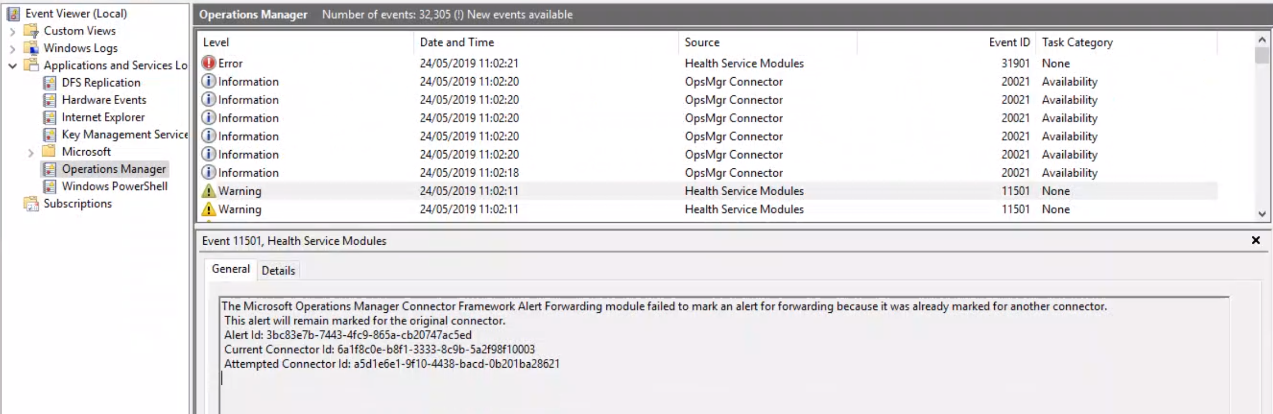Alerts intermittently sent from SCOM to ServiceNow
Problem
Alerts generated in SCOM appear to be sent/received by ServiceNow intermittently. I forward Alerts onto another system using another Internal Connector - this connector also sees the same issue.
In SCOMs Event Log I see Error 11501
Cause
SCOM can send an Alert to one Internal Connector only due to an internal limitation, if you have two Internal Connectors setup to send Alerts based on the same criteria, the Alert will be sent on a first come first served basis which results in Alerts being sent between the connectors you have set up in a random fashion.
Workaround
In this case we recommend removing the competing Internal Connector's subscription or if this isn't possible, creating criteria for each connector subscription that ensures they don't compete for Alerts.
There are many ways you could do this (such as filtering Alerts sent based on Group or target) but, a clean way to do this is to create a new Resolution state in SCOM and to specify that only one of the Internal Connectors subscription sends Alerts when in this state. Your SCOM team would then need to triage Alerts and manually set the Resolution state you created on Alerts to be sent via this connector. The result will be the Alert being sent to one connector in all cases but also being sent to another connector when Resolution State is set to your newly created state.
Info on how to add a new Resolution state.
Info on changing criteria on an Internal Connector's Subscription from Microsoft or have a look at our Installation guide for screenshots (under section "ServiceNow Instance Name/URL and Connector Setup")
Related articles